In the below snippet, why is there grid blow out? The grid has a lime green border, each child has a dotted red border, and you can see the dotted red expands beyound the lime grid border. .child2 should become scrollable so that the grid does not blowout.
With regards to a solution: I can’t fix height of the .grid-children, as the number of rows is sometimes 5 or 6. And the rows arent always the same size. The first row is taller than the others.
PS There is no grid gap or margin on the .grid-children (which is the solution to other answers).
.grid {
display: grid;
grid-template-columns: repeat(2, minmax(0, 1fr));
height: 100px;
border: solid lime 2px;
}
.grid-child {
display: flex;
flex-direction: column;
height: 100%;
border: dashed red 1px;
}
.child2 {
flex-grow: 1;
overflow-y: auto;
}<div class="grid">
<div class="grid-child">
<div class="child1">
child 1
</div>
<div class="child2">
<div>foo1</div>
<div>foo2</div>
<div>foo3</div>
<div>foo4</div>
<div>foo5</div>
<div>foo6</div>
</div>
</div>
<div class="grid-child">another grid child B</div>
<div class="grid-child">another grid child C</div>
<div class="grid-child">another grid child D</div>
</div>
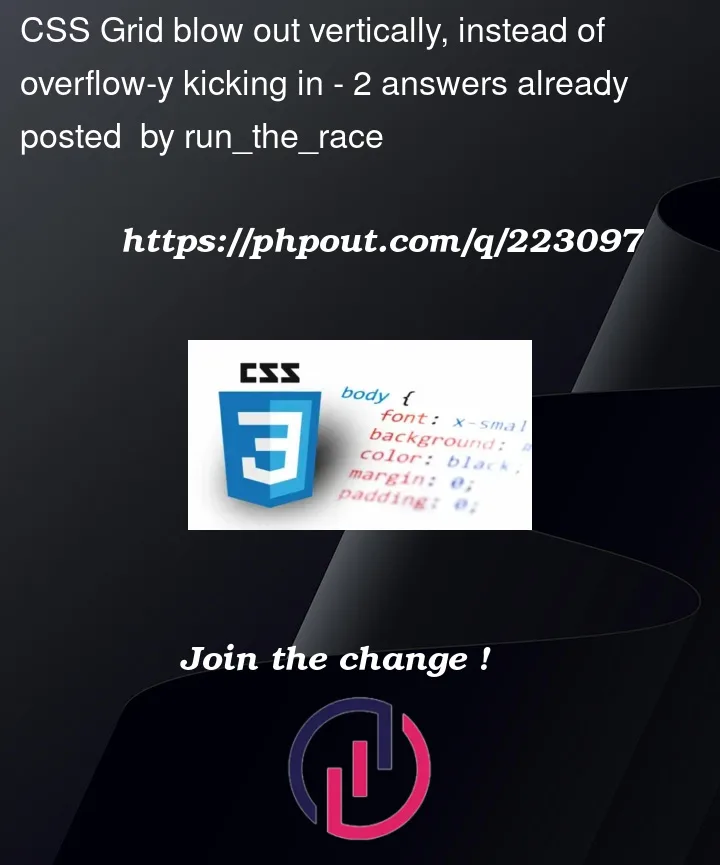


2
Answers
overflow-y: hiddenon the grid children seems to work:As you have used 100px height for .grid so your .grid-child should follow parent’s height.
.grid-child this should be min-height: 100% instead of height: 100%
Try to replace it with the below code: