CSS:
.item {
font-size: 10px;
font-weight: 500;
line-height: 25px;
letter-spacing: 0.65em;
padding-left: -0.65em;
text-align: center;
text-transform: uppercase;
margin: 0 50px -1px 0;
font-style: normal;
border-bottom: 1px solid #D7D3CE;
}
.item:hover {
border-bottom: 1px solid #000000;
}
is there any solution to cut the border on hover only till the end of the last letter (without the letter-spacing)?
thanks for any tipps.




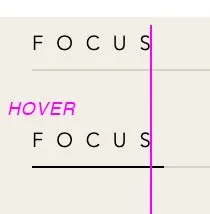
2
Answers
Something like this?
Since you are not looking for a transition, you can rely on gradient to create the border. Reduce its width by the amount of
letter-spacingand it should be good