I’m aproach tto js but I’ve many difficult to do the below action.
I’m using the circlifull jquery for a data counter in my web page, the data is calle ny api from the server and sent to the page by modifying the css. I have difficult to change the attribute stroke to class "circle" setting colors by percent printed in the text section.
Source code circlifull
<section id="connect-data" stroke="rgb(255, 0, 0)" class="svg-container">
<svg xmlns="http://www.w3.org/2000/svg" version="1.1" viewBox="0 0 194 186" class="circliful">undefined<circle cx="100" cy="100" r="57" class="border" fill="none" stroke="#ccc" stroke-width="10" stroke-dasharray="360" transform="rotate(-90,100,100)"></circle>
<circle class="circle" cx="100" cy="100" r="57" fill="none" stroke="#008000" stroke-width="10" stroke-dasharray="36, 20000" transform="rotate(-90,100,100)"></circle>undefined<text class="timer" text-anchor="middle" x="100" y="110" style="font-size: 22px; undefined;" fill="#aaa">10%</text></svg>
</section>
I tried this test code inside to the html page for to change the color to circlifull progress bar but doesn’t work.
<script>
// Color red --> rgb(255, 0, 0);
// Color orange --> rgb(255, 182, 25);
// Color green --> rgb(0, 128, 0);
$(document).ready(function() {
if
document.getElementById("connect-data").setAttribute ("stroke", "rgb(255, 0, 0)");
});
</script>
How can I change the color and also setting condition for to assign:
Red under 10%
Orange 10% to 30%
Green 30%+
???
Thanks if someone can help me.
Section container
<section id="connect-data" stroke="rgb(255, 0, 0)" class="svg-container"> <svg xmlns="http://www.w3.org/2000/svg" version="1.1" viewBox="0 0 194 186" class="circliful">undefined<circle cx="100" cy="100" r="57" class="border" fill="none" stroke="#ccc" stroke-width="10" stroke-dasharray="360" transform="rotate(-90,100,100)"></circle> <circle class="circle" cx="100" cy="100" r="57" fill="none" stroke="#008000" stroke-width="10" stroke-dasharray="36, 20000" transform="rotate(-90,100,100)"></circle>undefined<text class="timer" text-anchor="middle" x="100" y="110" style="font-size: 22px; undefined;" fill="#aaa">10%</text></svg> </section>
My JS code
<script>
// Color red --> rgb(255, 0, 0);
// Color orange --> rgb(255, 182, 25);
// Color green --> rgb(0, 128, 0);
$(document).ready(function() {
if
document.getElementById("connect-data").setAttribute ("stroke", "rgb(255, 0, 0)");
});
</script>

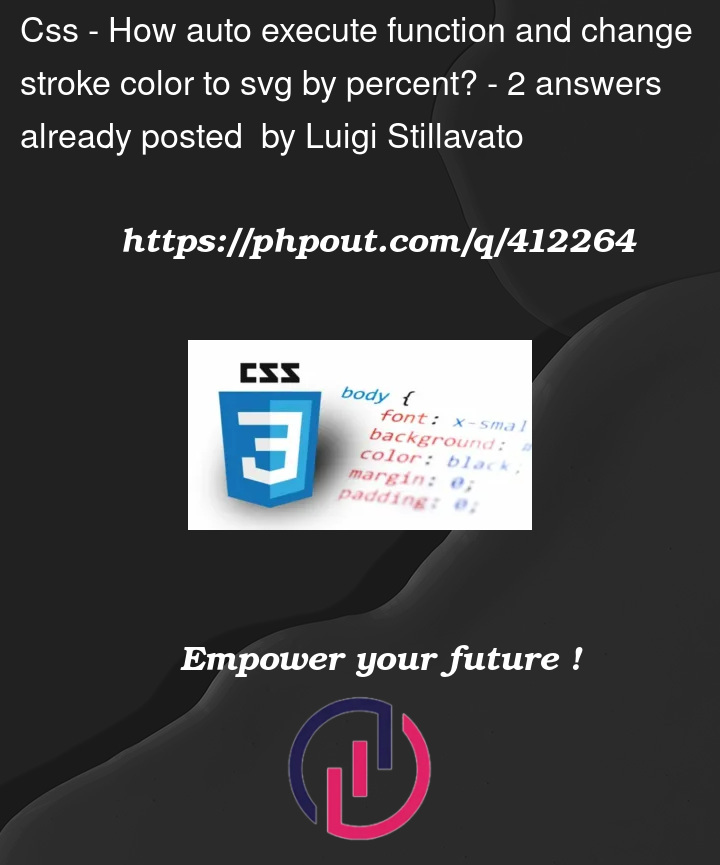



2
Answers
I update the progress bar every second and move closer to the maximum data of 20,000 by 1,000 per second. In the middle, I write in % where it is.
At 30% or above it is green, at 10% or above it is orange, otherwise it is red.
I hope this helps!
You can simplify the progress animation by adding a
pathLengthattribute value of 100. This way thestroke-dasharrayvalues can easilybe updated relative to a range from 0–100 percent.
For contextual stroke color values, add some conditions like so