I have a grid with two columns. The first is a sidebar that the user can hide/show and the second is the main content. Here’s what that looks like…
I would like to use CSS (tailwind, specifically) to horizontally center the main content iff the sidebar is hidden.
Code
<div className="w-full grid grid-cols-[auto_1fr]">
<MySidebarComponent />
<MyMainComponent />
</div>
Question
Is this possible / how can I make this work? I thought that tailwind’s new has variant might help, but I couldn’t get it to work.
Note
My sidebar has a property that changes based on its open/closed state. Note that this is based on Headless UI’s Disclosure component.
open state
<div data-headlessui-state="open">
<div>Other contents here...</div>
</div>
closed state
<div data-headlessui-state></div> // No contents

 Question posted in
Question posted in 

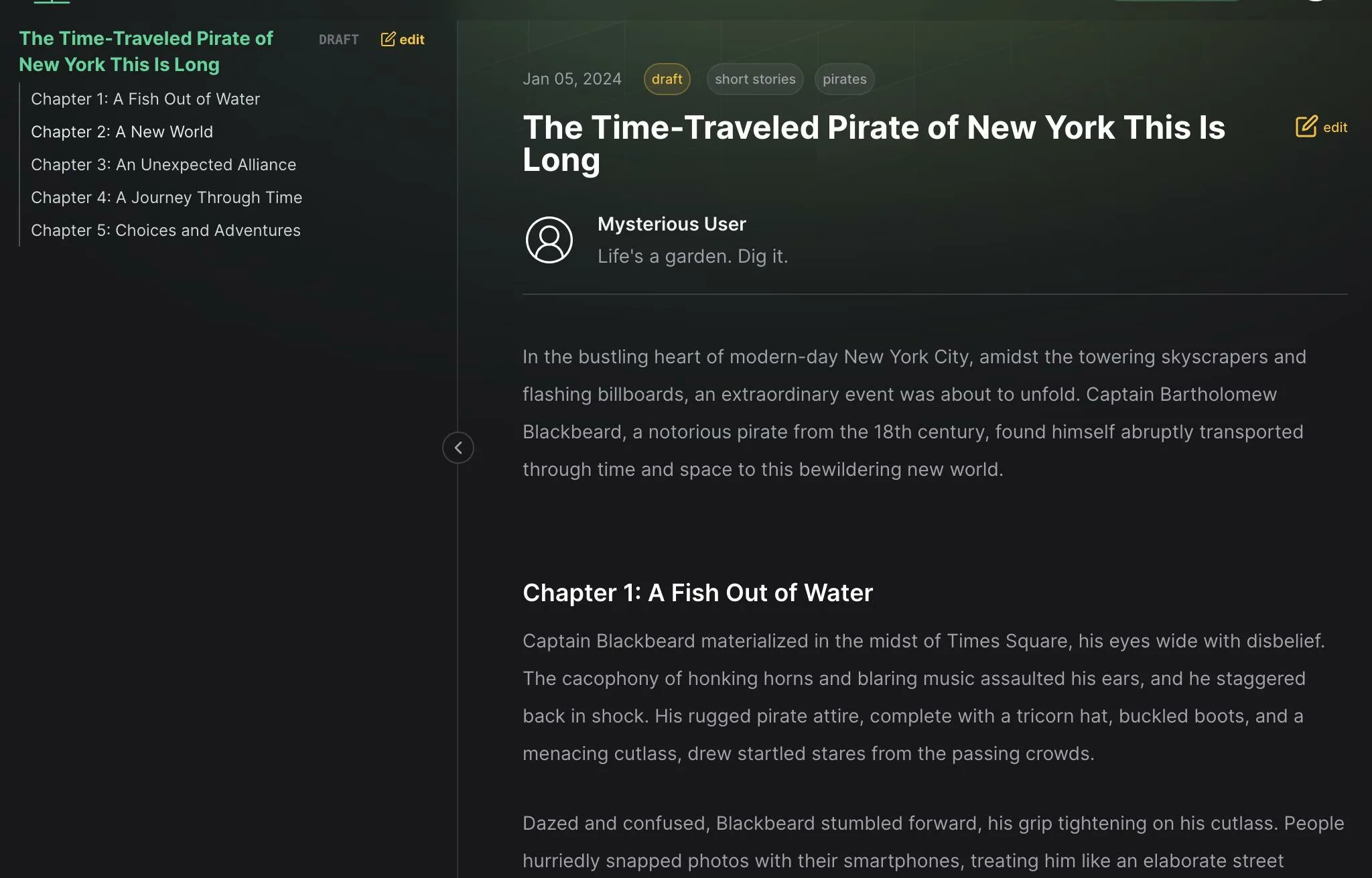
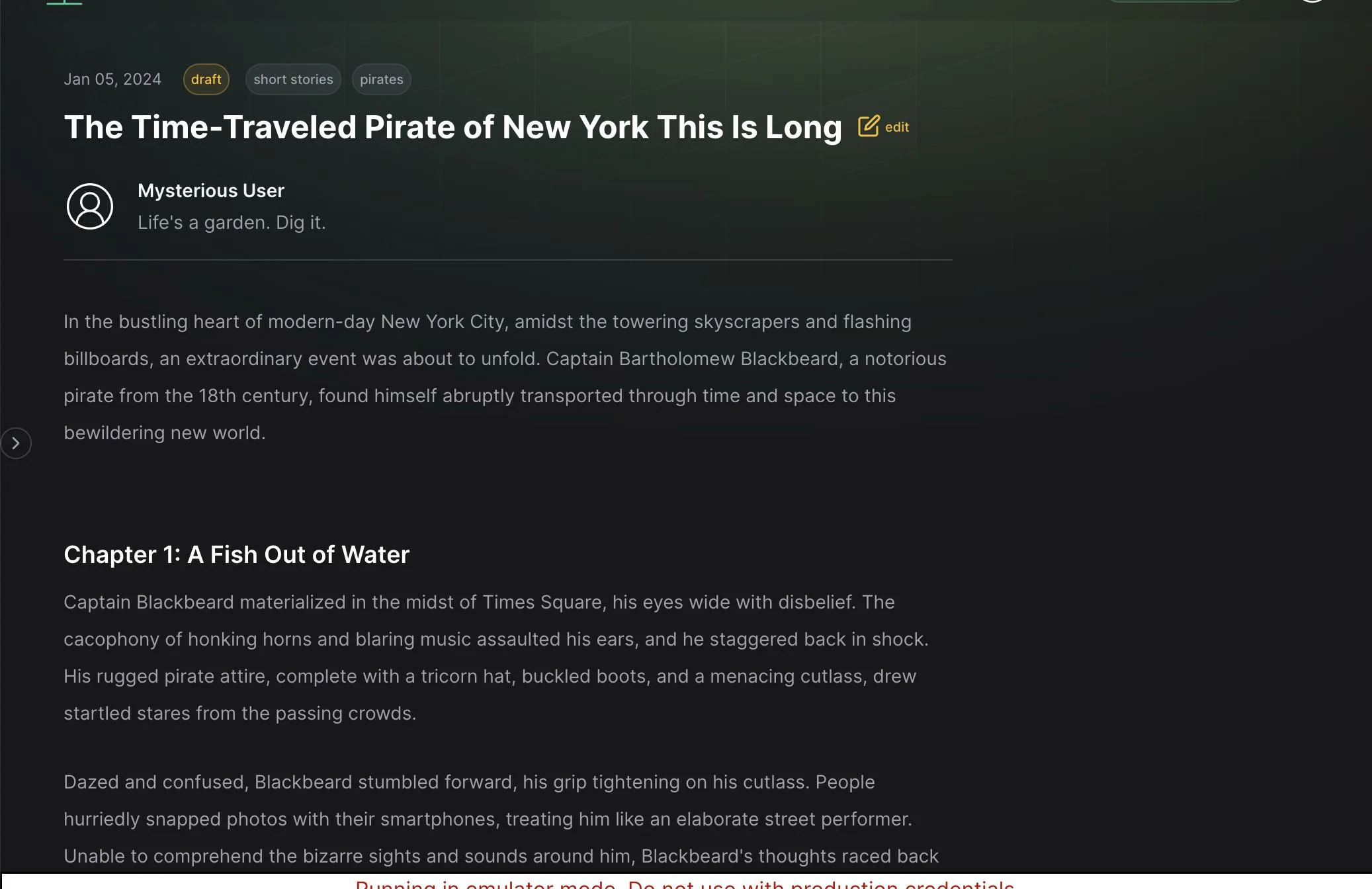
2
Answers
You can use tailwinds
peermodifier, which also has support to style based on data attribute.Here is a working example
Here is a pure CSS solution that I did using the playground using a ‘Next-sibling combinator’ that selects the main content div if the state of side nav is "open".