I want to have a situation where I have the following elements:
- Left Sidebar
- Main Content
- Right Sidebar
- Extra Content
What I am trying to accomplish is:
- When expanded on larger screens: Have the "Extra Content" line up immediately below the main content and share the same width, with no gap in between the main content and extra content.
- When collapsed on small screens: Have all elements stack vertically with full width, but the Right Sidebar should be between Main Content and Extra Content.
My attempt so-far:
.row {
background: #dfdfdf;
}
.col {
background: #f8f9fa;
border: solid 1px #6c757d;
padding: 10px;
}
.tall {
height: 100px;
}
.xtall {
height: 200px;
}
.container.my-size .row {
margin-top: 30px;
}
.container.my-size .row .col {
background: #cdceff;
}
#sidebar-right {
float: right;
}
#main {
background: #ffeecd;
}
#extra {
background: #ffeecd;
}<link rel="stylesheet" href="https://cdn.jsdelivr.net/npm/[email protected]/dist/css/bootstrap.min.css" integrity="sha384-xOolHFLEh07PJGoPkLv1IbcEPTNtaed2xpHsD9ESMhqIYd0nLMwNLD69Npy4HI+N" crossorigin="anonymous">
<div class="container my-grids">
<div class="row flex-column flex-sm-row">
<div id="sidebar-left" class="col col-sm-3 order-sm-1 align-self-baseline">
<div class="tall">Left Sidebar</div>
</div>
<div id="main" class="col col-sm-6 order-sm-2 align-self-baseline">
<div class="">Main Content</div>
</div>
<div id="sidebar-right" class="col col-sm-3 order-sm-3 align-self-baseline">
<div class="tall">Right Sidebar</div>
</div>
<div id="extra" class="col col-sm-6 order-sm-4 align-self-baseline">
<div class="">Extra Content</div>
</div>
</div>
</div>
<!-- Have a row which displays the current screen size -->
<div class="container my-size">
<div class="row">
<div class="col col-md-12 d-xs-block d-sm-none">Screen is <b>xs</b></div>
<div class="col col-md-12 d-none d-sm-block d-md-none">Screen is <b>sm</b></div>
<div class="col col-md-12 d-none d-md-block d-lg-none">Screen is <b>md</b></div>
<div class="col col-md-12 d-none d-lg-block d-xl-none">Screen is <b>lg</b></div>
<div class="col col-md-12 d-none d-xl-block d-xxl-none">Screen is <b>xl</b></div>
<div class="col col-md-12 d-none d-xxl-block">Screen is <b>xxl</b></div>
</div>
</div>Example Fiddle of what I have so-far
What is currently happening:
Image of what is currently happening when the sidebars are taller than main content
Image of what is currently happening when than main content is taller than the sidebars
Image of what is currently happening small screens (what I want)
What I want to happen:
Image of what I want on larger screens
Image of what I want on larger screens
Image of what I want on small screens
I am currently using Bootstrap 3 and would be ideal to have a solution in Bootstrap 3, but am willing to have a Bootstrap 4/5 solution if that’s the only way.

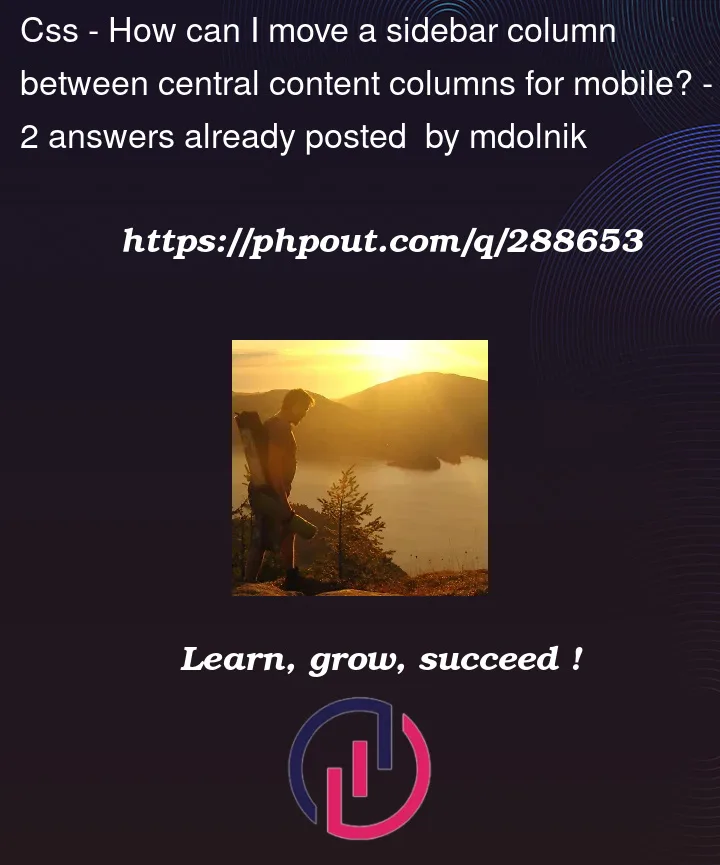


2
Answers
Figured out how to accomplish this.
Changes made:
Main Content,Extra Content, andRight Sidebarinto a new "inner container"Fiddle with solution
The easiest way to get that working properly is to just duplicate the
#extracontent in another element and show/hide the appropriate one for the breakpoint.And you can just use a bit of jQuery to copy the content:
(just be careful not to use an
idinside#extra, as it will create an invalid duplicate)https://jsfiddle.net/chan_omega/rkqz81bc/
https://getbootstrap.com/docs/3.4/css/#grid-example-basic
https://getbootstrap.com/docs/3.4/css/#grid-nesting