I’ve been given a list of sizes to use in order to redesign a card on our website. We have a root EM of 16px, however I’ve been given other sizes to use in this card but the other sizes aren’t based on 16px but rather another size.
Is it possible to convert the title and subtitle to 16px REM? Is the ratio the same result between different point/pixel ratios, or will they always be different?
Title: size 14/17px - 1.098rem?
Subtitle: size 20/21px - 1.2698rem?
Option 1: size 13.5/16px - 1.125rem
Option 2: size 13.5/16px - 1.125rem
Option 3: size 13.5/16px - 1.125rem
Subtext: size 12/16px - 1rem
Return information: size 12.8/16px - 1.0667rem
I used this website for conversions: https://websemantics.uk/tools/font-size-conversion-pixel-point-em-rem-percent/

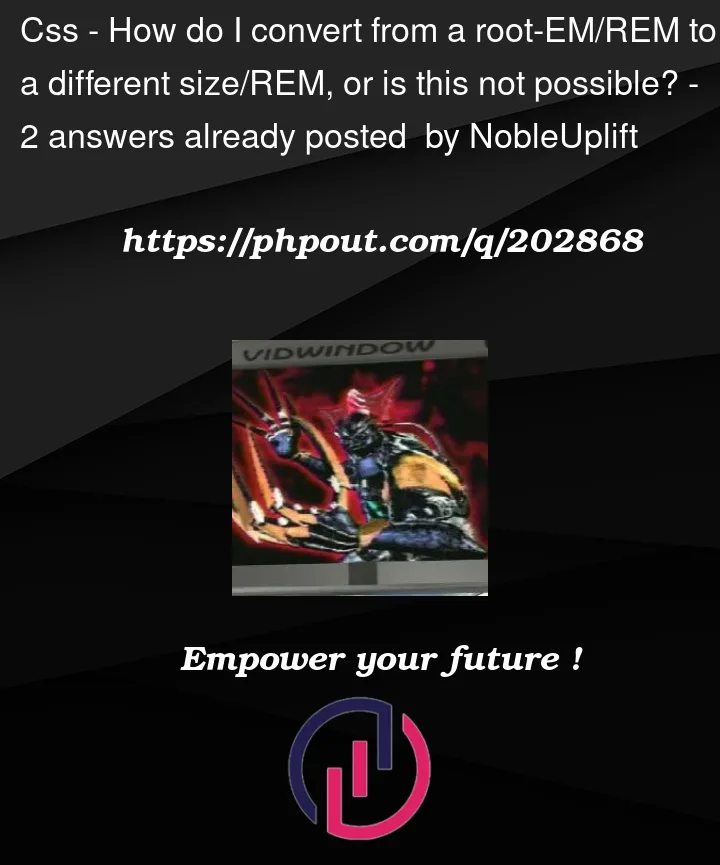


2
Answers
One thing you could do is set the font size of the html element to 62.5%
Which now sets 1 rem = 10px
Then set the default font size of the body
Now 1rem = 10px which is easier to work with for your other px values and your base font size is 16px
Since I am a strong opponent of rems, I can advise you to always use pixels, but if you still need Rems, use this plugin https://github.com/lore-w/2rem