I need to create a border color gradient, but doesn’t effect color in content inside.
<div className="parent background red">
<div className="box">
<div className="content">
Happy coding
</div>
</div>
</div>
//css
.parent{
background: red;
}
.box {
position: relative;
border-image: linear-gradient(#f6b73c, #4d9f0c) 1;
border-width: 1px;
border-style: solid;
border-radius: 15px;
}
.content {
background: transparent;
}
I want border gradiant color and have radius and doesn’t effect color inside content

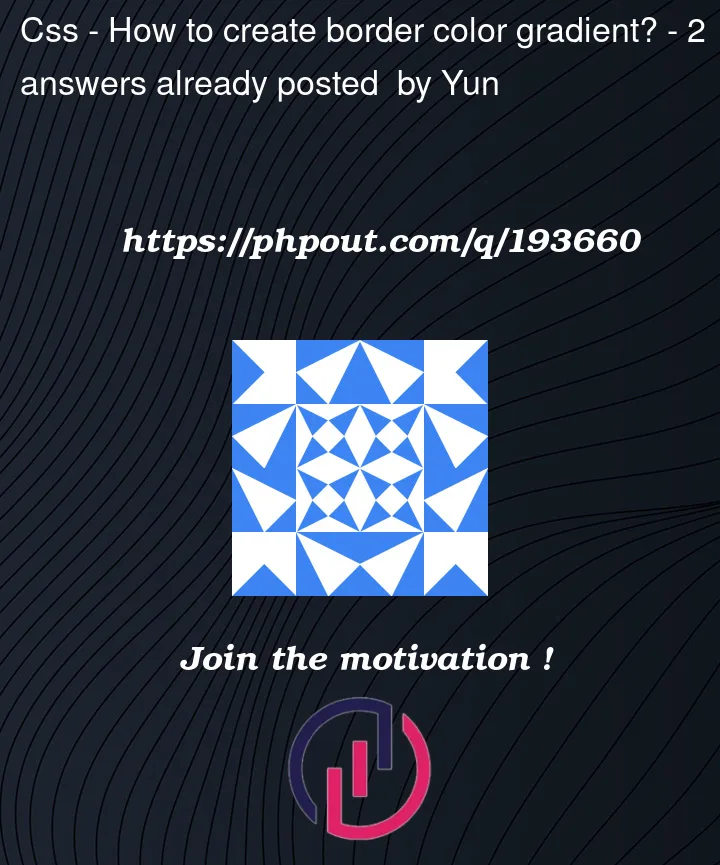


2
Answers
To create a border color gradient without affecting the content inside, you can use the CSS border-image property along with a linear gradient. Here’s an updated version of your code with the necessary changes:
In the CSS code, the border-image property is used to define the gradient for the border. The linear-gradient function specifies the colors for the gradient, in this case, from #f6b73c to #4d9f0c. The to right parameter ensures the gradient is applied horizontally. The 1 value after the gradient specifies the border width.
By keeping the content background as transparent (background: transparent;), the gradient will only affect the border, leaving the content inside unaffected.
To achieve a border color gradient without affecting the color inside the content, you can use the
::beforepseudo-element to create the gradient border effect.HTML:
CSS:
.parentclass remains the same..boxclass is modified to remove the border-image property and instead it acts as a container for the content and the::beforepseudo-element.::beforepseudo-element is added to create the border gradient effect. It is positioned absolutely to cover the entire area of the.boxelement.z-indexproperty is set to -1 to position the::beforepseudo-element behind the
.contentelement.border-radiusproperty is applied to both the.boxelement and the::beforepseudo-element to maintain rounded corners.borderproperty is set to 1px solid to define the border style.border-imageproperty is used to apply a linear gradient from left to right with colors #f6b73c and #4d9f0c..contentclass remains the same. With these changes, the.boxelement will have a gradient border while the content inside the.contentelement remains unaffected.