Let’s say I have a header tag like <h1>Menu</h1>
And I want to create a css rule to style it. First, with a blue background color. Then, near the lower right corner of the banner, I want it to style like the image below. Wondering how I can achieve that look.
This is the border style I want to achieve: Border style wanted
Seems really hard to achieve with css. Is there an easier way? I don’t want it to be an image.

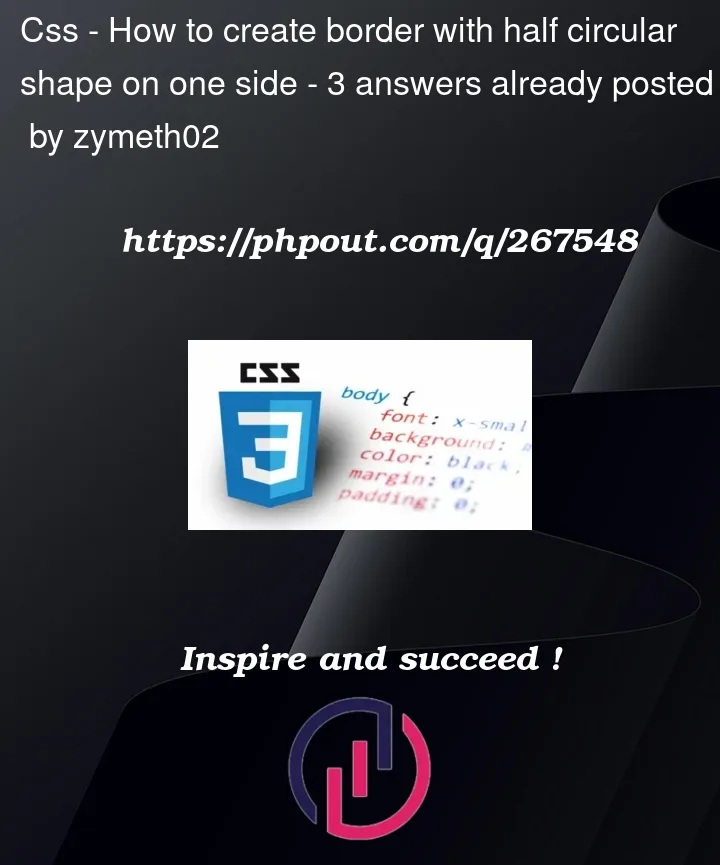


3
Answers
This might help, but I’m not too sure it will.
In css you can use border-radius to make the borders curve in a circulair-esq form. Border radius can also, in some form, be applied to specific sections of your border, such as with for example: border-bottom-right-radius: 50px;
You can maybe mess around with your borders and use these functions, though it might just be a waste of time.
Hope this might have helped, if not then I’m sorry and I hope you find your answer elsewhere
A possible solution is adding spans, with an absolute positioning, and style each of them to match a simple form in the final result.
note: Don’t forget to create a blue background for the h1 tag, and add the spans above that.
For example, for the most left small half circle, you might want to make a blue circle, and place it with its center aligning with the bottom line of the h1 background.
It will take some time, so I recommend to still consider an image.
it can be done using html and css.
following is the css for this requirement
and this is the html
[![the out put of this code showing your requirement][1]][1]