I’m currently working with Next.js 14 and its App Router paradigm to manage navigation within my application. I have implemented a background color transition on certain pages that is triggered when navigating between routes. However, I want this transition to occur only on route changes, not when the page is accessed directly by typing the URL into the browser.
Problem: My layout includes a CSS transition effect for the background color that I only want to trigger when users navigate to specific pages from other parts of the app (not on initial page loads).
Question: Is there a way in Next.js 14 to detect if a page load is the result of a navigation route change versus an initial direct access? I need this to conditionally apply the background color transition.
Any guidance or suggestions on how to approach this would be greatly appreciated!
I attempted to adjust my layout.tsx to make it a client component, thinking it might help differentiate between navigation changes and direct loads. However, this approach did not resolve the issue as it didn’t logically fit the requirements.

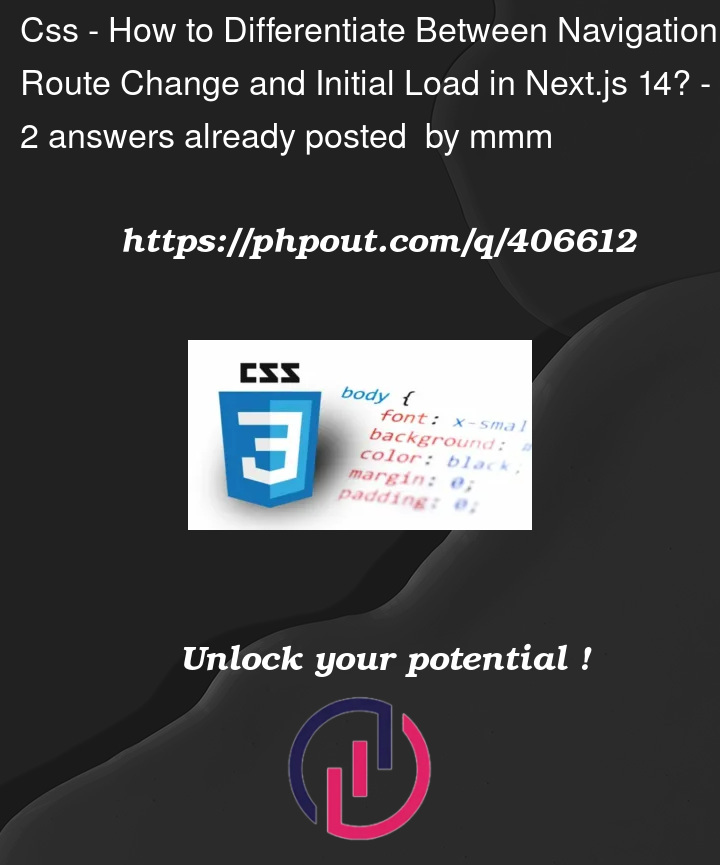


2
Answers
To solve this you can use a custom hook to detect route changes, then a wrapper component to use it wherever we want :
Then create a client-side component wrapper that uses this hook (After that we can use this wrapper to wrap any component and apply this styling logic):
For example i can use it inside the layout.tsx file :
After this one you can try to create some routes and try this out. By the way i added these styles but you can try more :
Using Router.events to track route changes
You can use Router.events from the next/router package to track route changes in Next.js. The main idea is to set a flag after the initial page load and then listen to route change events to detect client-side navigations.
Alternative: Using a Global State or Context
You can also track the initial load and client-side navigations by keeping a global state (using useContext or other state management tools like Redux). This might be more useful in a larger app.