I am working on a project where I wanted to keep the page title center aligned with the parent div, and there is a back button whose position is absolute, which is creating an overlap issue when the page title is too long.
Can anyone please help? [This is the reference image.] (https://phpout.com/wp-content/uploads/2023/12/I7GvZ.png) Thank you!
I want to keep the page title in the center of the parent div, regardless of how long or short the text is. It should never overlap with the back button, which is position-absolute.

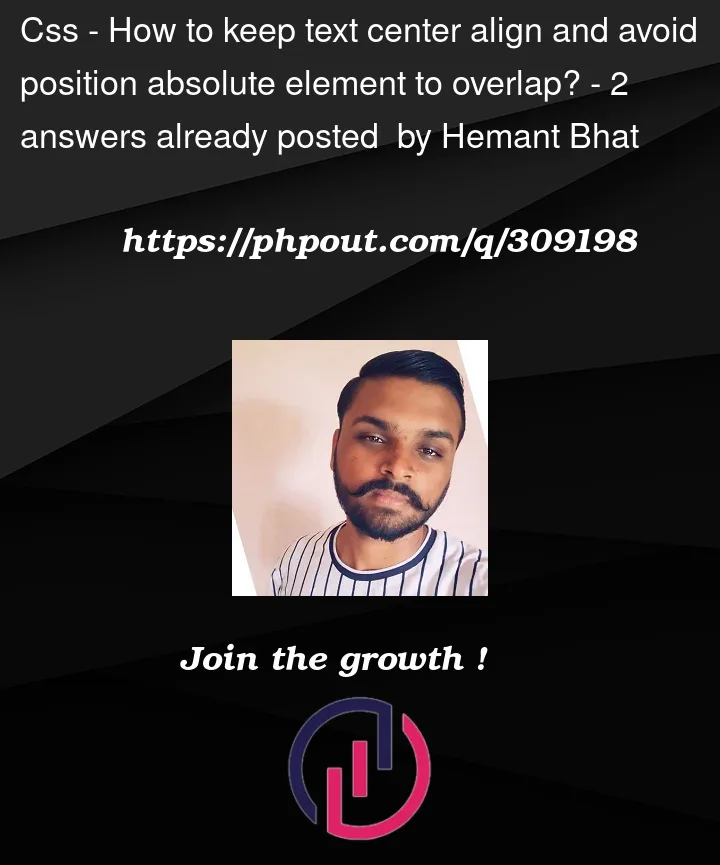


2
Answers
you can try
grid layoutto center title