I developed a shiny app ui layout that works with bslib 4, but when I switch to bslib 5 my formatting falls apart. I’m not sure why?
Here is my code
library(shiny)
library(bslib)
ui <- navbarPage("My App",
id = "navbar",
theme = bslib::bs_theme(version = 4, #setting bootstrap version
bootswatch = "darkly",
base_font = "roboto",
font_scale = 1.2),
tabPanel("TAB 1",
fluidPage(
fluidRow(selectInput("dataset", label = "Dataset",
choices = ls("package:datasets")),
actionButton("enter", label = "confirm choice",
style = "margin-top: 32px; height: 38px; margin-left: 10px;"
)
),
verbatimTextOutput("summary"),
tableOutput("table")
)
),
tabPanel("TAB 2",
h3("bla bla"))
)
server <- function(input, output, session) {
}
shinyApp(ui, server)
when using bslib 4 it looks like this
but when I use bslib 5 it looks like this
How can I align buttons in bslib 5? I’d like to use bslib::card() in the results part of the app so I need bslib 5.




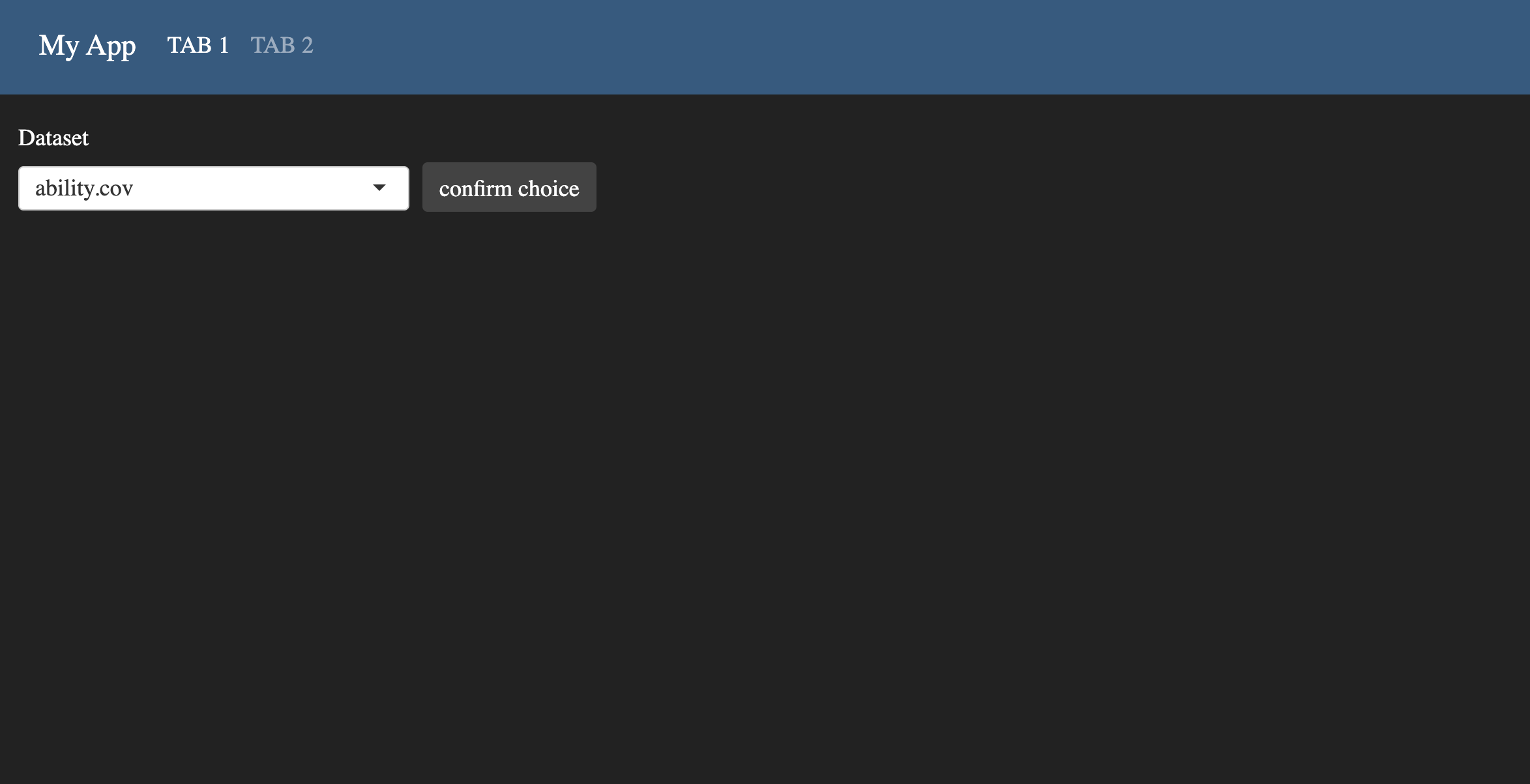
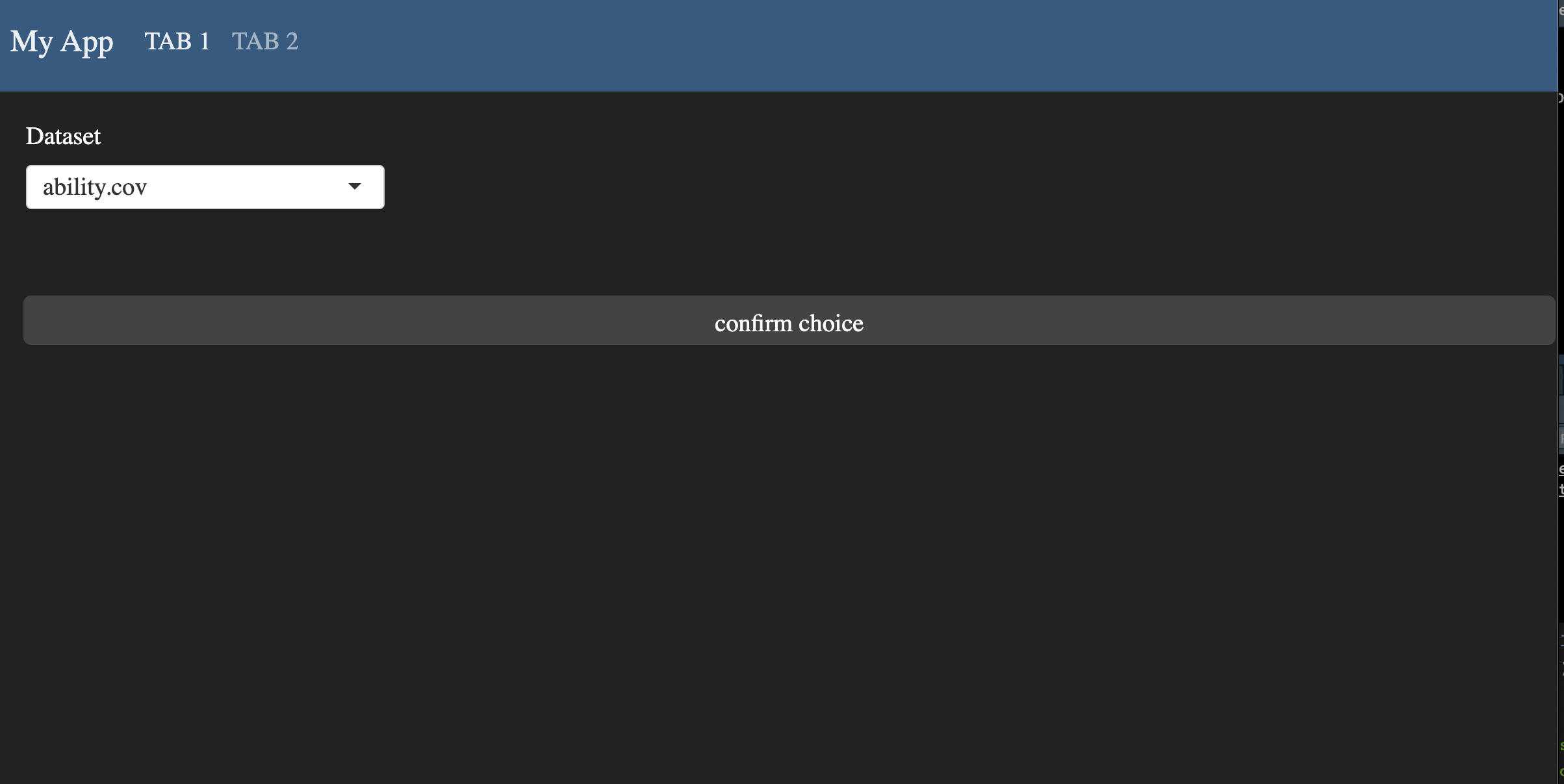
2
Answers
In your
fluidRow, you can add:style = "display: flex; flex-wrap: nowrap; width: min-content;"We could use
stypleargument:style = "margin-top: 35px; margin-left: 10px; height: 38px;"