Dear close-voters, please read the question before assuming it’s a duplicate. It is not the same as the one you linked to.
I am not asking how to expand a flex-item to fill a flex container. I am asking how to expand a block element to fill a flex-item.
I am using flexbox for a typical ‘sticky footer’ layout (header, content, footer) where the content region expands so the footer is always stuck to the bottom. Try running this code snippet:
html,
body {
margin: 0;
}
.layout {
background: pink;
display: flex;
flex-direction: column;
min-height: 100vh;
}
header {
background: red;
height: 40px;
}
main {
background: blue;
flex: 1;
position: relative;
}
.content {
background: yellow;
height: 100%;
}
footer {
min-height: 60px;
background: pink;
}<!doctype html>
<html>
<body>
<div class="layout">
<header>
HEADER
</header>
<main>
<div class="content">
CONTENT
</div>
</main>
<footer>
FOOTER
</footer>
</div>
</body>
</html>The blue area (main) is a flex item with flex: 1, and it correctly expands to ensure the footer stays at the bottom of the viewport.
I want the nested yellow block div (.content) to fill 100% of the height of its parent – so there should be no blue visible in the final result, as it should all be obscured by yellow.
What am I doing wrong here?

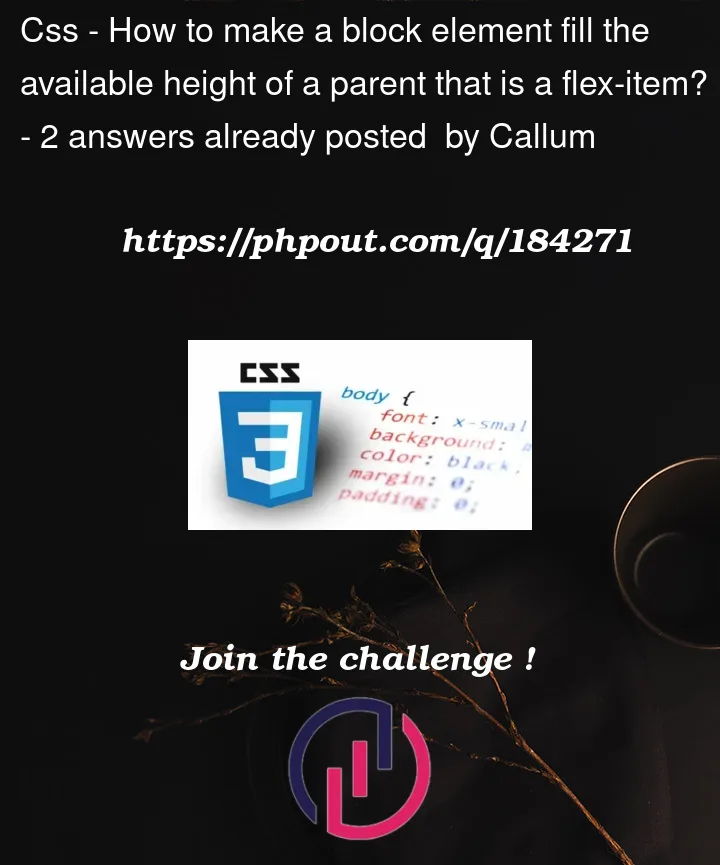


2
Answers
Percentage-based heights need a point of reference.
mainhas no defined height, and the height of your.layoutis also not defined. (min-heightdoes not count).Change
min-height: 100vhtoheight: 100vhon your.layout, and addheight: 100%tomain..main { display: flex; flex-direction: column; }+.content { flex: 1 }.main { display: grid; }