.socials {
position: absolute;
margin-left: 10px;
top: 30%;
left: 2%;
list-style: none;
overflow: hidden;
@media (max-width: 550px) {
display: inline-block;
position: absolute;
}
& ul {
list-style: none;
padding: 0;
}
& li {
margin: 10px;
font-size: 35px;
padding: 20px;
@media (max-width: 550px) {
margin: 10px;
font-size: 25px;
padding: 10px;
}
& a {
color: #fff;
text-decoration: none !important;
:hover {
cursor: pointer;
opacity: 1;
transition: 0.1s;
color: #ffffff92;
}
}
}
}I am developing my portfolio to display my social icons; on large screens these should be vertical, and on small screens I have added display: inline-block; to make them horizontal. But this is not working.

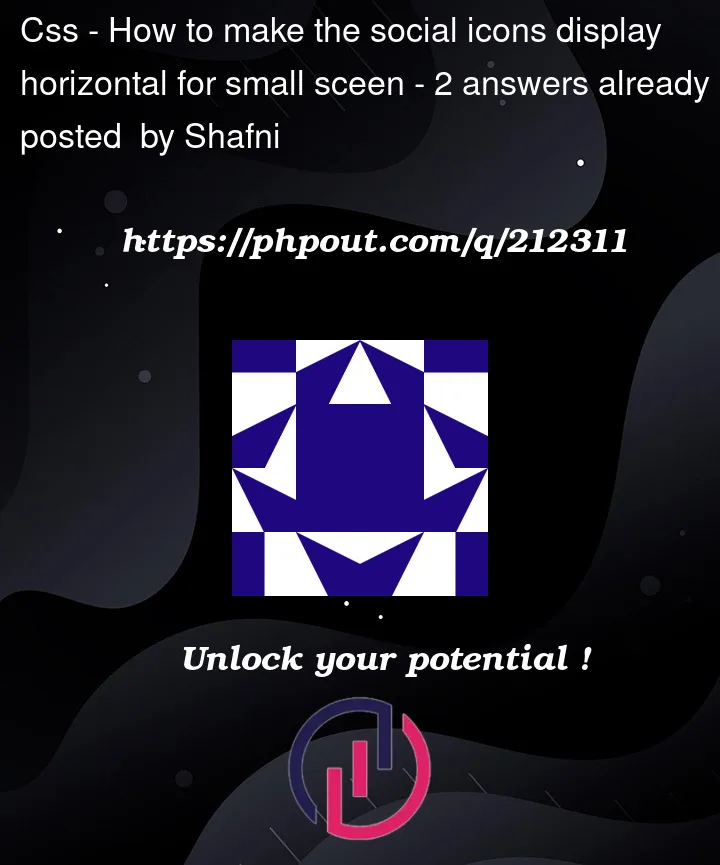


2
Answers
this should work fine
I recommend giving this a try, but its suitability will depend on your HTML context.