I’m using a Vuetify table and based on a configuration I want to set fixed column widths. I thought it would be fine to assign the width from the configuration to the width CSS attribute.
The first example ( Playground ) should display a table with a total width of 350px. When having a look at the playground you will see that the table takes the whole screen width instead.
<template>
<v-table>
<thead>
<tr>
<th style="width: 300px">Col 1</th>
<th style="width: 50px">Col 2</th>
</tr>
</thead>
<tbody>
<tr>
<td>Item 1</td>
<td>Item 2</td>
</tr>
</tbody>
</v-table>
</template>
The second example ( Playground ) should display a table with a total width of 6300px. The first column should be too big for the screen so there should be a horizontal scrollbar. Instead the table shrinks the first column down to a smaller width so the whole table fits the screen width.
<template>
<v-table>
<thead>
<tr>
<th style="width: 6000px">Col 1</th>
<th style="width: 300px">Col 2</th>
</tr>
</thead>
<tbody>
<tr>
<td>Item 1</td>
<td>Item 2</td>
</tr>
</tbody>
</v-table>
</template>
How can I disable this behaviour? The table should have exact columns widths ( based on the configuration values ). I tried
<v-table style="min-width: none; max-width: none">no changes<v-table style="overflow: auto">no changes<v-table style="width: max-content">works if table is smaller than screen size, prevents scrollbar<v-table style="width: min-content">is too small<v-table style="width: auto">no changes
but unfortunately that didn’t fix it. Do you have any ideas?

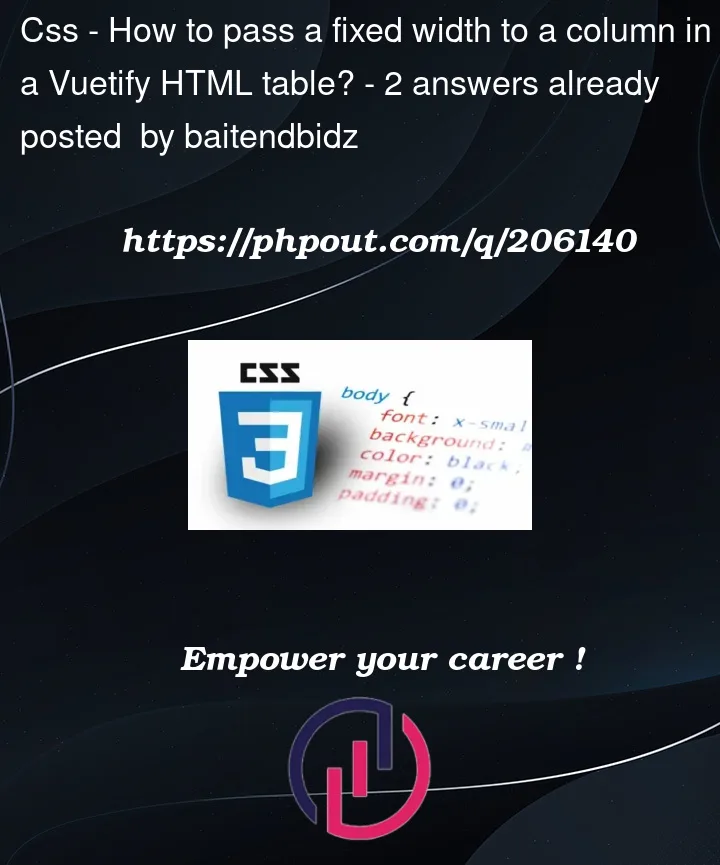


2
Answers
Instead of giving the fixed ,go with the max-width and give the width 100% .By doing this your design will stay responsive.
You can use CSS to achieve this. First you must use this CSS for the
<table>tag:And then you can define the width for the columns using
nth-child()CSS selector:here is the working demo in playground