might be best explain with an example: say I want to change the border to red instead of black after I made a selection.
here’s the link to sample code: https://www.w3schools.com/tags/tryit.asp?filename=tryhtml_select
on page load, the dropdown list has a "normal" border around it.
after I made a selection, the border-width seems to have doubled.
I thought the CSS might be a pseudo-class but looking at this list (https://developer.mozilla.org/en-US/docs/Web/CSS/Pseudo-classes), I cannot see anything that might be suitable.

 Question posted in
Question posted in 

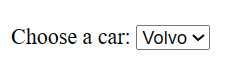
2
Answers
To achieve the desired effect of changing the border color of a select element after a selection is made, you can use the :valid pseudo-class along with some CSS. Here’s an example:
The style you’re seeing does not come as a direct consequence of having made a selection. You obviously have opened the
selectusing a mouse or trackpad, otherwise (using the keyboard) you’d have noticed the style already before opening it.What you’re seeing is the
focusstyles of theselectelement.To change it, use e.g. this CSS:
If you really want a different styling based on the user having made a selection, you’ll either need JavaScript to detect a "dirty" state, or modify the markup in ways probably not intended like suggested in the other answer.