I have an image graphics in a shiny app with a relative large number of grid cells. However, smooth color transitions appear distorted in the browser. I suspect that this is an antialiasing artifact and wonder how it can be prevented, either in R or with a css option.
Here a minimal example in plain R, that looks smooth as expected:
library(RColorBrewer)
mycol <- colorRampPalette(brewer.pal(11, 'Spectral'))
png("image.png", width=600, height=600)
x <- seq(-0.5, 0.5, length.out = 200)
r <- sqrt(outer(x^2, x^2, `+`))
image(z = cos(r^2) * exp(-r/6), col = mycol(100))
dev.off()
And the corresponding shiny demo, where the resulting image shows an annoying grid artifact:
library(shiny)
library(RColorBrewer)
mycol <- colorRampPalette(brewer.pal(11, 'Spectral'))
ui <- fluidPage(
plotOutput("imagePlot")
)
server <- function(input, output) {
output$imagePlot <- renderPlot({
x <- seq(-0.5, 0.5, length.out = 200)
r <- sqrt(outer(x^2, x^2, `+`))
image(z = cos(r^2) * exp(-r/6), col = mycol(100))
})
}
shinyApp(ui = ui, server = server)

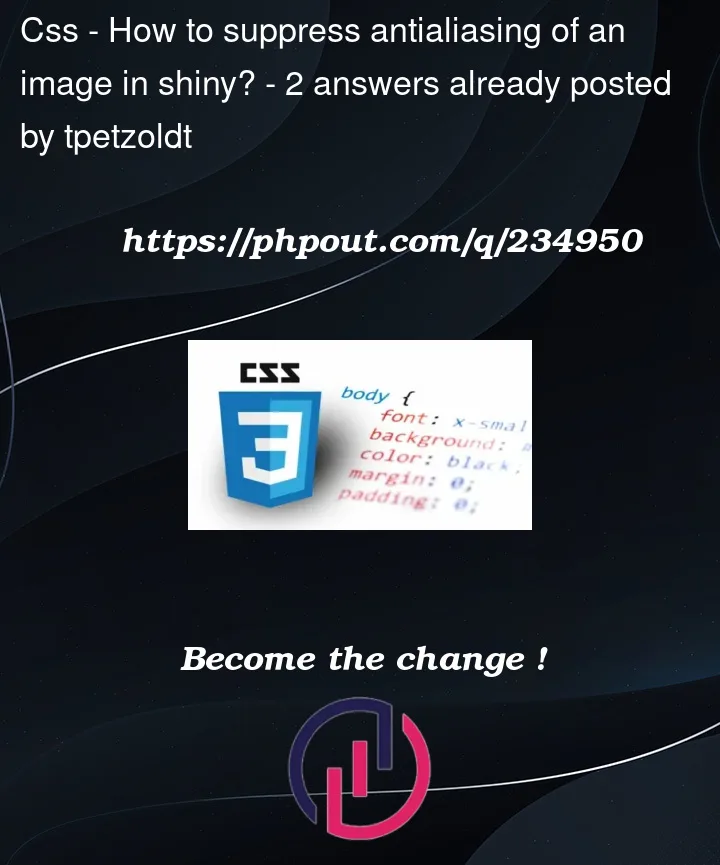




2
Answers
Very better with the parameter
useRaster = TRUE:Here is a solution with
renderImage/imageOutputwhich scales with the window size. Is it appropriate for your real application?