i want to use mix-blend-mode to change the text color on a moving background svg.
My problem is, that i cant get the colors right.
I want red text on yellow background and yellow text on red background, but instead i get green text.
Image of the problem
I tried alot of things and got a pen where you can see the problem.
Here is my pen:
https://codepen.io/nicopoggenburg/pen/xxmjmNQ
<div class="box">
<div class="svgs">
<div class="svg-container">
<svg class="svg svg-1" viewBox="0 0 1024 244" fill="none" xmlns="http://www.w3.org/2000/svg">
<path d="M1029 59.77c-258.25 0-258.25 124.62-516.5 124.62S254.25 59.77-4 59.77" stroke="red" stroke-width="118.634" stroke-miterlimit="10"/>
</svg>
</div><div class="svg-container">
<svg class="svg svg-2" viewBox="0 0 1024 244" fill="none" xmlns="http://www.w3.org/2000/svg">
<path d="M1029 59.77c-258.25 0-258.25 124.62-516.5 124.62S254.25 59.77-4 59.77" stroke="red" stroke-width="118.634" stroke-miterlimit="10"/>
</svg>
</div>
</div>
<h1 class="text">Do reinvent<br>the wheel</h1>
</div>
@keyframes moveWave {
0% {
transform: translateX(0);
}
100% {
transform: translateX(-50%);
}
}
:root {
--light: yellow;
--dark: red;
}
.box {
position: relative;
overflow: hidden;
background: var(--light);
color: var(--light);
padding: 20px 0;
}
.svgs {
display: flex;
width: 200%;
animation: moveWave 5s linear infinite;
height: 100%;
display: flex;
align-items: center;
}
.svg-container {
width: 100%;
}
.svg {
width: 100%;
height: auto;
}
.svg-1 {
}
.svg-2 {
}
.text {
position: absolute;
top: 50%;
left: 50%;
width: 80%;
transform: translate(-50%, -50%);
text-align: center;
font-size: 90px;
text-transform: uppercase;
margin: 0;
mix-blend-mode: difference;
font-weight: 800;
}
Anyone got a good solution for this?
I am thankful for every hint!

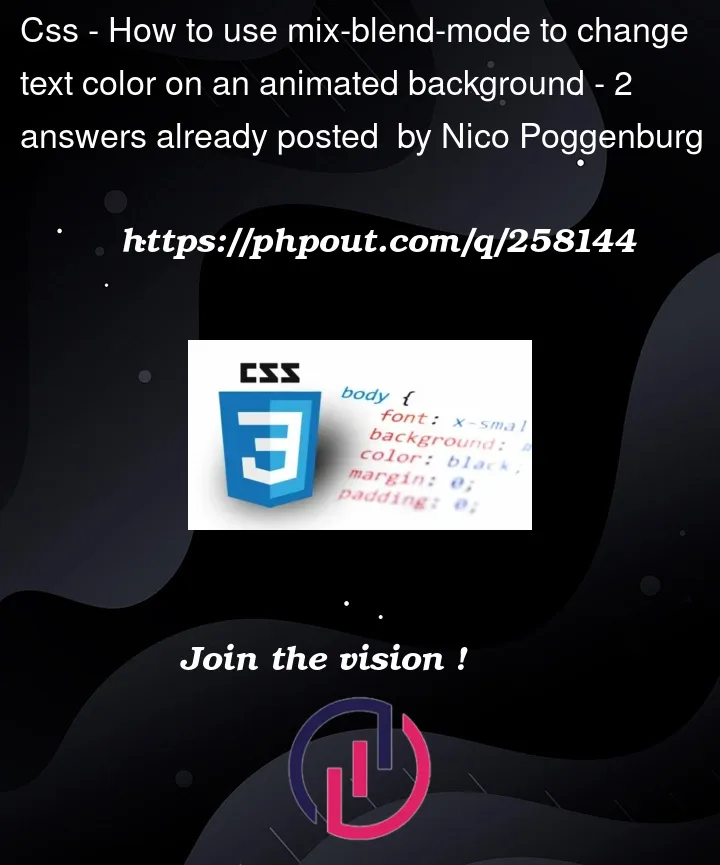


2
Answers
Nevermind,
this solution does not work as intended. I have extended my example on codepen. ( See initial post)
Firefox: Only certain color combinations work ( See pen link)
Mac Chrome: The colors are wrong at all
Image: Mac Chrome
Does anyone have an idea how to solve this puzzle?
I tried svg masks (does not work with animation) aswell.
Consulting ChatGPT didnt result in any working solutions.
It is necessary to once again display the text with the second color (for example, using
.text:after) and applymix-blend-mode: difference;: