In a scrollable flex container, I want all the children should get full height. In the following example you can see div 2 can have large text body and it is causing the scroll behaviour.
When I set the height to both of them only div 2 take the height but not div 1
How can we fix this behaviour using CSS? Here is the jsfiddle
Here is the markup
<div class="flex-container">
<div class="item1">
div 1
</div>
<div class="item2">
div 2
large text causing scroll behaviour
</div>
</div>
and here is the CSS
.flex-container {
display: flex;
flex-direction: row;
max-height: 200px;
background: gray;
overflow-y: auto;
}
.item1 {
height: 100%;
border: 1px solid #ccc;
padding: 10px;
margin: 5px;
}
.item2 {
height: 100%;
border: 1px solid #ccc;
padding: 10px;
margin: 5px;
}
Thanks in advance.

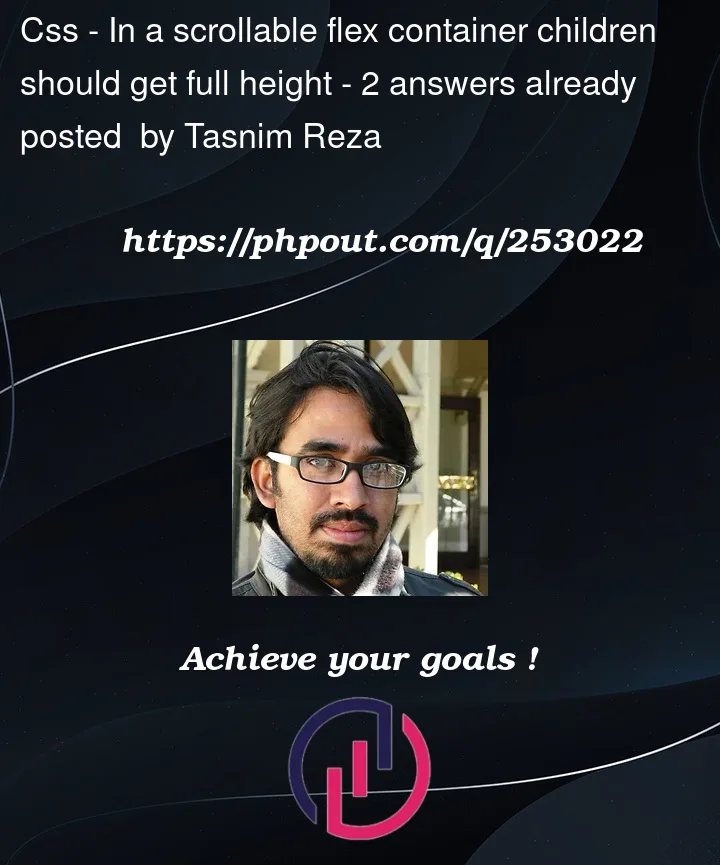


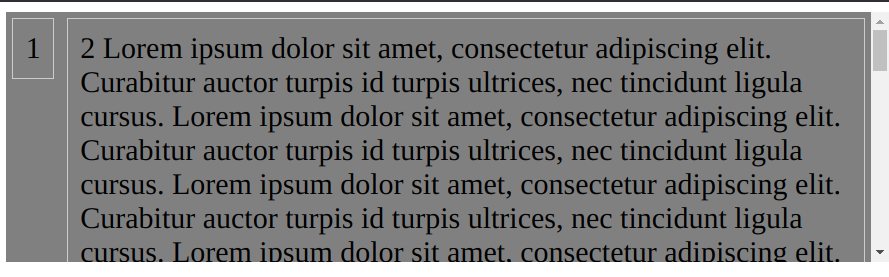
2
Answers
For a scrollable flex container, you might need to set
.item1‘s position tostickyandtopto 0, thus:If that’s not what you want to do, then I’d suggest making the tallest child scrollable, instead of the flex container, thus:
PS: You might want to take a look at the browser compatibility for
position: sticky. It’s supported in most modern browsers.The
max-heightandoverflowshould be applied to a wrapper and not toflex-container. The items will be automatically the same size so you can drop theheight: 100%.