I am trying to do something like this
.image_wrap {
width:580px;
height:260px;
overflow:hidden;
}
.image_wrap img {
width:100%;
height:100%;
transform:scale(1.2);
-webkit-animation: 1s slideImg linear infinite;
animation: 1s slideImg linear infinite;
}
@-webkit-keyframes slideImg {
from { transform: translateY(100%); }
to { transform: translateY(-100%); }
}
@keyframes slideImg {
from { transform: translateY(100%); }
to { transform: translateY(-100%); }
}
but I am trying to make it so the there isn’t a white space between repetitions. Is this possible?
To be honest I’ve only tried a few things but the latest thing I was planning on trying is to use the background-img and set that in a separate div and try animating that?

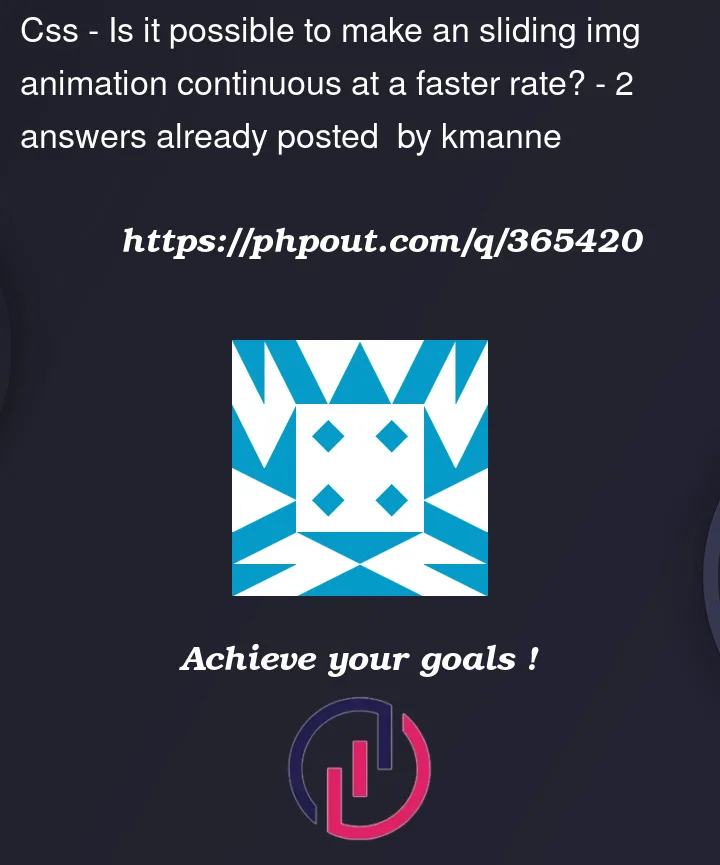


2
Answers
To make the image slide up faster, you can reduce the duration of the animation in your CSS. The duration of the animation is currently set to 1 second for the standard animation and 2.6 seconds for the -webkit prefixed animation. You can adjust these values to make the animation faster.
https://jsfiddle.net/kwdhqax6/
The easiest solution is to duplicate the slides. Like this: