I have a react component in which I need to change the color of the p tag every time the page refreshes. I defined the arrow function to generate a random color. Then I used the style attribute to give it a color generated by function. However, when I run and inspect the element I see the blue color in the module.css file which I already removed from the file.
arrow function to generate random color
const getDifferentColors = () => {
const r = Math.floor(Math.random() * 256);
const g = Math.floor(Math.random() * 256);
const b = Math.floor(Math.random() * 256);
return `rgba(${r},${g},${b},0.8)`;
};
p tag which I am trying to change
<p className={styles["contributor-title"]} style={{color:`${getDifferentColors()}`}}>Location of Contributors</p>
and module.css code for the class
.contributor-title {
text-align: center;
margin: 20px 0px 10px 0px;
font-size: 500%;
font-family: "Mefika", sans-serif;
/* color: blue; */
}

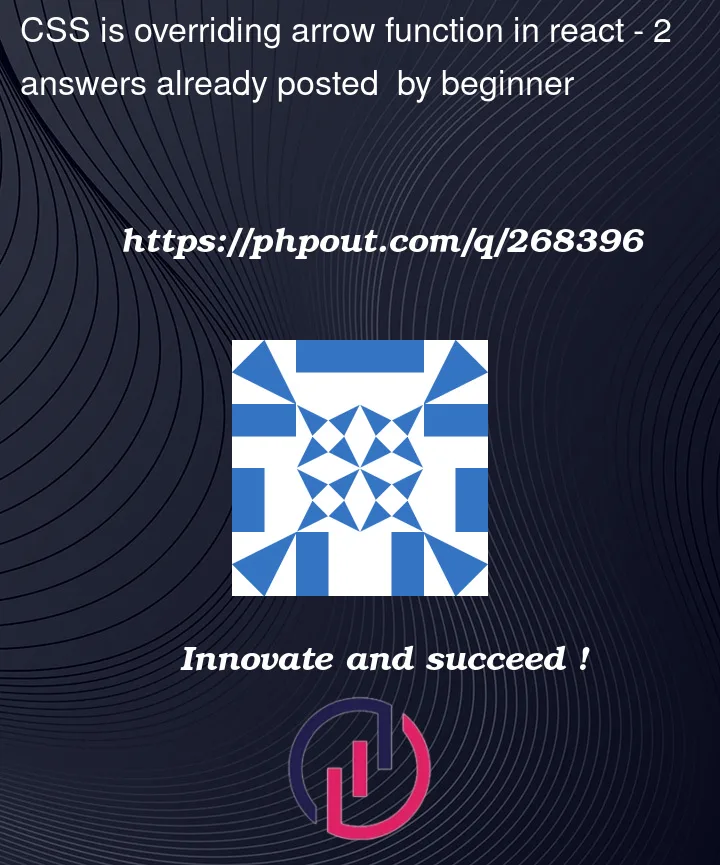


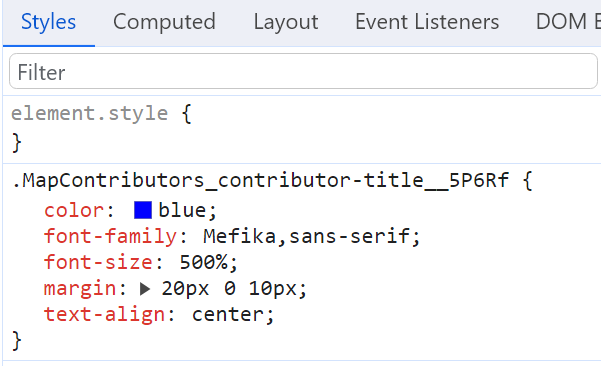
2
Answers
try writing
it worked for me
Either you have some mistake where your inlined color function is called or the specificity of the other selector is too high which I kinda doubt.
Anyways try checking what your html looks and also try using a !important.