This is the code I’ve written out, but there has to be a more condensed, elegant, and effective way to write media queries for scaling screens, right?
selector { padding-left: 19% }
@media only screen and (min-width: 1300px) {
selector { padding-left: 17% }
}
@media only screen and (min-width: 1420px) {
selector { padding-left: 17% }
}
@media only screen and (min-width: 1480px) {
selector { padding-left: 16.5% }
}
@media only screen and (min-width: 1520px) {
selector { padding-left: 16% }
}
@media only screen and (min-width: 1585px) {
selector { padding-left: 15.5% }
}
@media only screen and (min-width: 1620px) {
selector { padding-left: 15% }
}
@media only screen and (min-width: 1720px) {
selector { padding-left: 14% }
}
@media only screen and (min-width: 1820px) {
selector { padding-left: 13% }
}
@media only screen and (min-width: 1920px) {
selector { padding-left: 12% }
}

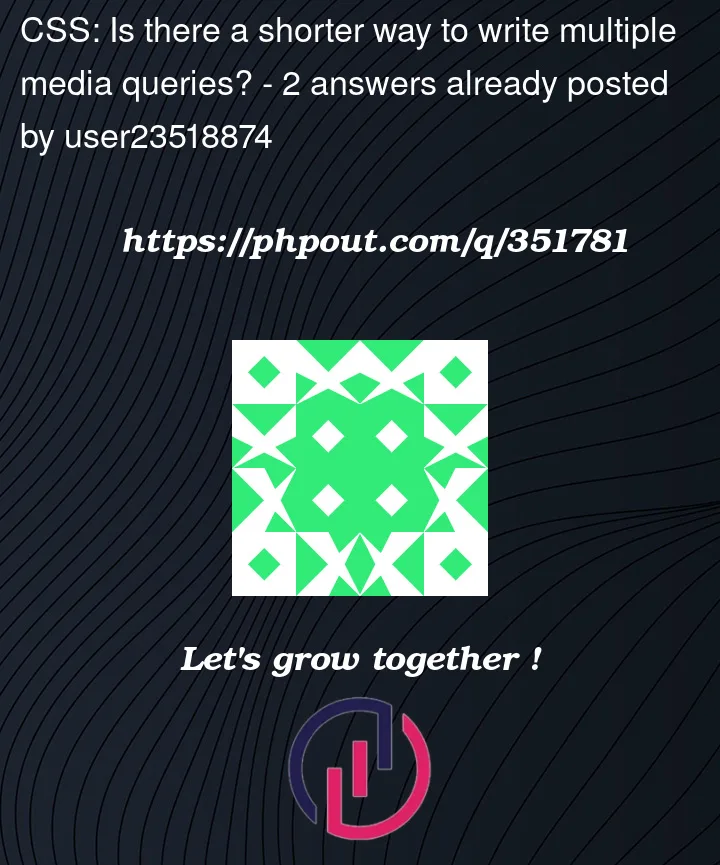


2
Answers
You can combine similar values and reduce
last set of media queries, the padding value had a bit of variation, so I used the
calc()function to handle it.If you want to change padding based on the screen-width scaling linearly between 1420px and 1920px from 17% to 12% (though your code is not, it seems like that’s what you’re trying to achieve as shown below), you can use
calcto calculate the growing proportion of padding based on both100vwand pixel difference.