I have been working on my website i have used various media queries to work well in every screen size. I’m aware about the media queries for every screen. I have also read this page
Media Queries: How to target desktop, tablet, and mobile?
It was very useful. But My question are when i use my website on mobile it working fine but when i do in Desktop site in Mobile their content is breaking can anyone tell me Media query for that scenario.
Thank you
I have used this:-
@media screen and (min-width: 300px) and (max-width: 700px)— For Mobile
Other two i used for to get resolve my problem that i asked above :-
- @media screen and (min-width: 701px) and (max-width:767px)
- @media screen and (min-width: 768px) and (max-width:975px)
I haven’t use below 2 media query because after using this they affecting my desktop view.
- @media (min-width:1025px) { /* big landscape tablets, laptops, and desktops */ }
- @media (min-width:1281px) { /* hi-res laptops and desktops */ }
Can anyone tell me how can i resolve the issue.

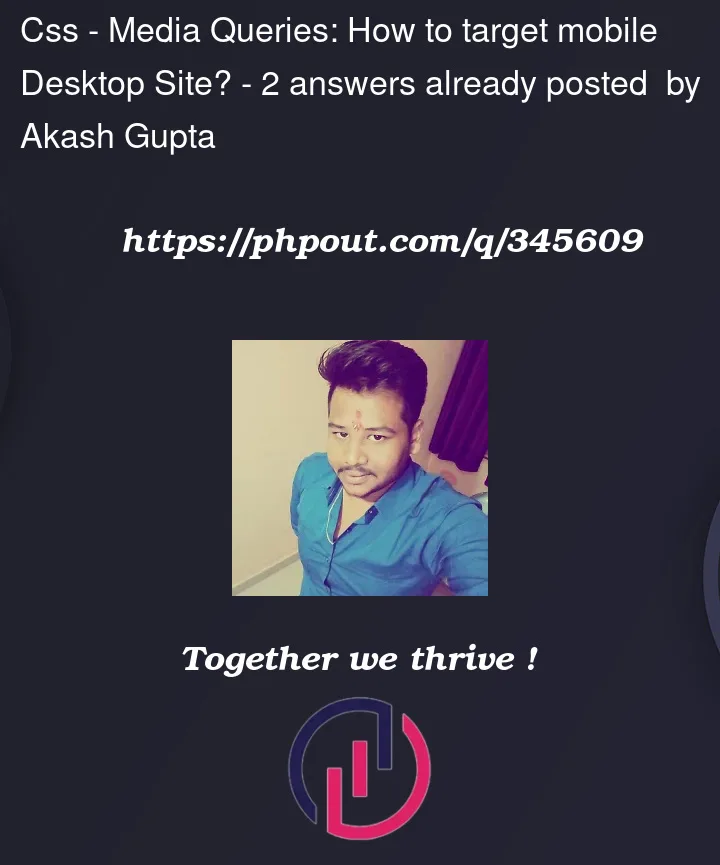


2
Answers
This can happen if your media queries aren’t properly targeting the appropriate ranges of screen sizes. Here’s a revised set of media queries that might help address your issue.
With these media queries:
1. Mobile styles will apply to screens up to 700px wide. Tablet styles
2. will apply to screens between 701px and 1024px wide. Desktop styles
3. will apply to screens wider than 1025px.
Make sure your styles within each of these media queries are appropriate for the respective screen sizes. This should help prevent layout breaking when viewing the site on a desktop in mobile mode. Also, ensure that you’re not unintentionally overriding styles across different media queries. Using specific class names or IDs for elements can help prevent unintended styling conflicts.
It is not a good way to provide specific media queries for every screen size,
Here is basic media queries for commonly use for devices:
Mobile
only screen and (min-width: 360px)
only screen and (min-width: 480px)
Tablet
only screen and (min-width: 768px)
Desktop
only screen and (min-width: 992px)
Huge
only screen and (min-width: 1280px)
Some times i prefer 2 media queries for phone screens
these media queries are enough for all screens if your code structure is good and you are not using extra margin and paddings these are the reasons which affect the media queries.