I am getting the below error, however the js file is accessible
Refused to apply style from ‘bootstrap-datepicker.min.js’ because its MIME type (‘application/javascript’) is not a supported stylesheet MIME type, and strict MIME checking is enabled.
It was working fine.

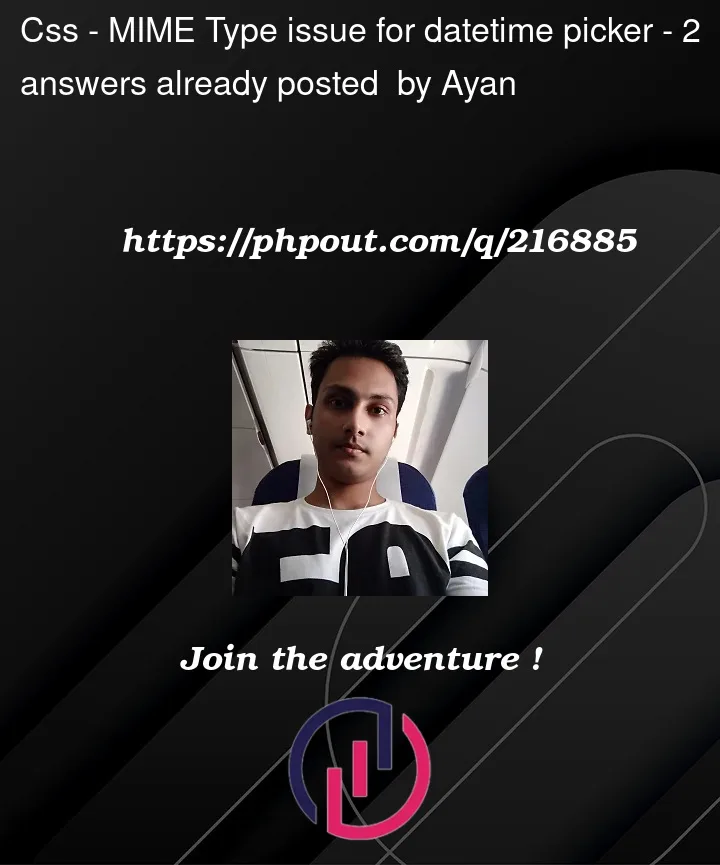


2
Answers
It appears that you are attempting to include the JavaScript file "bootstrap-datepicker.min.js" as a stylesheet in your HTML. This error message lets you know that it won’t accept javascript files, it will only accept stylesheet (eg CSS ) files.
If you mistakenly included the "bootstrap-datepicker.min.js" file as a link to your stylesheet, you should remove it and include the correct CSS file.
If not like this, please provide enough code or a minimal reproducible example.
Try this bootstrap-datepicker I hope it’s helpful for you.
I hope you like it.