I have a grid of buttons and on hover/focus I want to display a outline around the button. The problem is the other buttons are covering the element’s outline. How do I make the outline display on top of the other buttons? I’d prefer to not use pseudo elements.
.grid {
display: grid;
margin: 1rem;
grid-template-columns: repeat(2, 1fr);
grid-auto-rows: 1fr;
width: 12rem;
place-items: stretch;
aspect-ratio: 1;
}
.tile:where(:hover, :focus, :focus-visible, :focus-within) {
outline: 5px solid blue;
}<div class="grid">
<button class="tile">1</button>
<button class="tile">2</button>
<button class="tile">3</button>
<button class="tile">4</button>
</div>
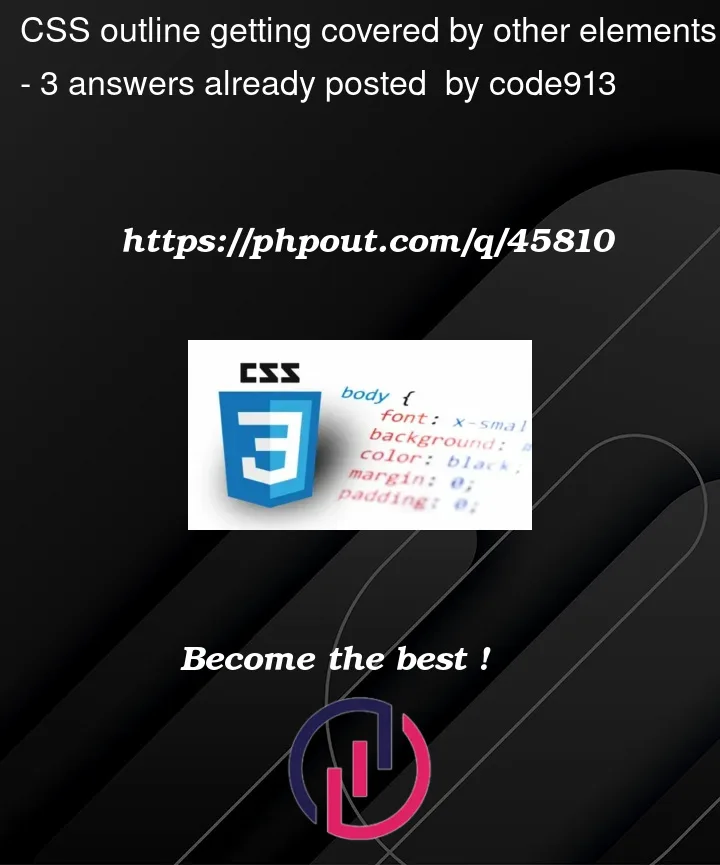


3
Answers
Please try setting z-index to the
.tile:where(:hover, :focus, :focus-visible, :focus-within)to selector just like below.Working example is below:
User a
z-indexon your...:hover... {...}(etc.) rule. Value1is enough for the isolated example below, but you might have to set it to a higher value in more complex situations.Use "border" property.