I have a product card which has an image, name tag (span) and a price tag (h3):
export default function Product() {
return (
<div className="mx-auto">
<div className="w-[160px] h-[160px] sm:w-[250px] sm:h-[250px] md:w-[320px] md:h-[320px] lg:w-[200px] lg:h-[200px] xl:w-[240px] xl:h-[240px] bg-gray-100 rounded-sm">
<img
className="hover:scale-110 transition ease-in-out 600ms"
src={
"img_src"
}
alt=""
/>
</div>
<span className=" text-ellipsis whitespace-nowrap overflow-hidden">
{"data name"}
</span>
<h3 className="mt-2 text-gray-500">₹{"data Price"}</h3>
</div>
);
}
the text-ellipsis and whitespace-nowrap seems to work fine but after that overflow-hidden makes no changes! I need help with this 🙁
I want my text to automatically hide when at the card’s max width and add . . . at the end but it seems to get bugged somewhere that I can’t understand.

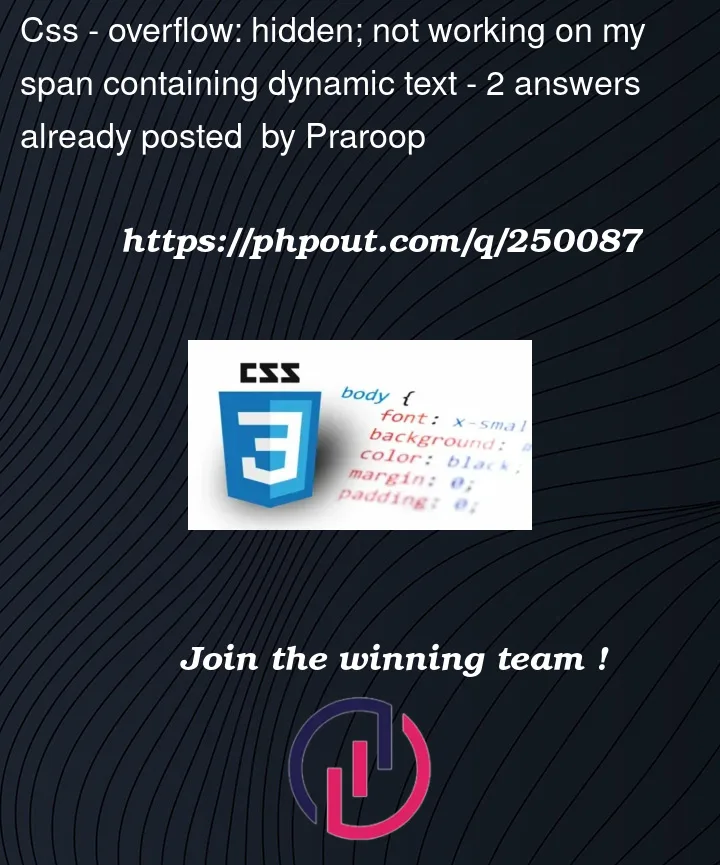


2
Answers
As per the specification,
overflow: hiddenapplies to only block containers, flex containers and grid containers. By default,<span>elements are neither of these.Thus, you could consider using a "natural" block container, like
<p>or<div>:Or otherwise, make the
<span>one of the aforementioned containers by applying an appropriatedisplayvalue. For example,blockfor a block container:overflow: hiddenonly works withdisplay:block,inline-block,flex,grid, andinline-flexwith either fixed width or height e.g.width: 100pxAddon: In tailwindcss, there is a class
truncatethat applies all these classes you did.