The CMS I am using is generating a code like this for forms:
<div class="sf-fieldWrp">
<label for="Textbox-3">Contact Name</label>
<input type="text" value="" required="required">
<p>Your full name please</p>
</div>
Now, I would like to place an asterisk next to the label of the fields that are required. The only identifier for required fields in the code is required="required", unfortunately no classes and no ids, only the required attribute.
Is it possible to place the asterisk right after the label of the field, in this case after Contact Name?
I tired this CSS code and it kinda works but it places the asterisk before the label and the label itself is a block element but I can change that if needed.
label { display: block }
.sf-fieldWrp { position: relative }
input[required="required"] + p::before {
content: "*";
color: red;
position: absolute;
top: 0;
left: 0;
font-size: 1.1rem;
font-style: normal;
}
As you can see the asterisk shows before the label but I want it to show after the label text (not after the label block element).
How do I keep the label and input in two separate lines and place the asterisk after the label text?

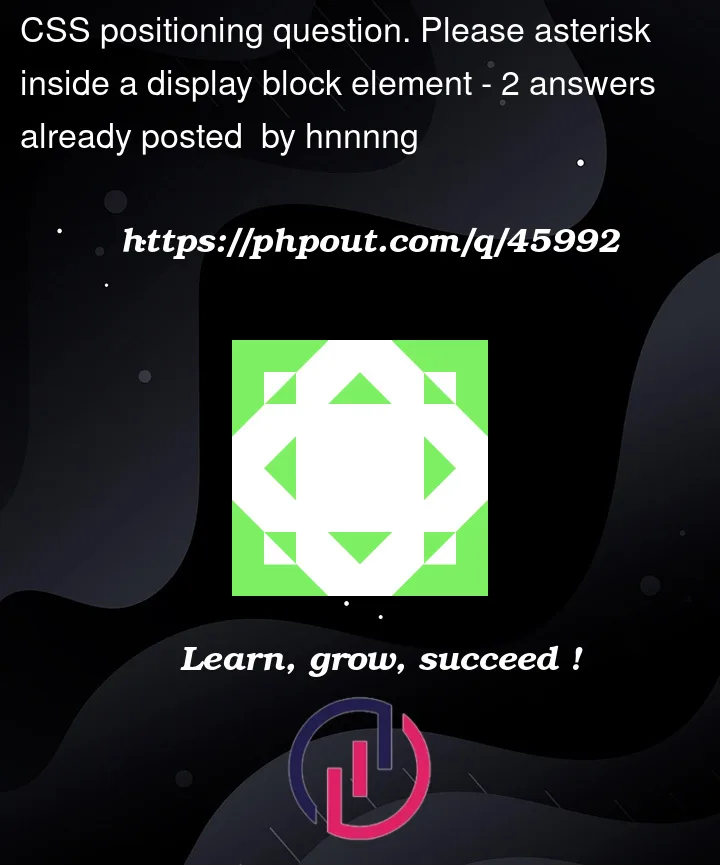


2
Answers
Try this:
You would be able to use the
:hason the parent and add the asterisk usingafter in the label