Basically I created a canvas with html and from the css I gave it a ratio of 16/9 and I put a width of 100ww, I also put a border, but the problem is that my canvas is bigger than what I see on the screen.
#canvas{
width: 100vw;
aspect-ratio: 16/9;
border: 5px solid red;
}
I had to reduce the size and padding to compensate.
*{
margin: 5px;
margin-left: 3%
}
.canvas{
width: 80vw;
aspect-ratio: 16/9
border: 3px solid red;
}
This works but I was expecting a full screen if you can say so
Screenshots:




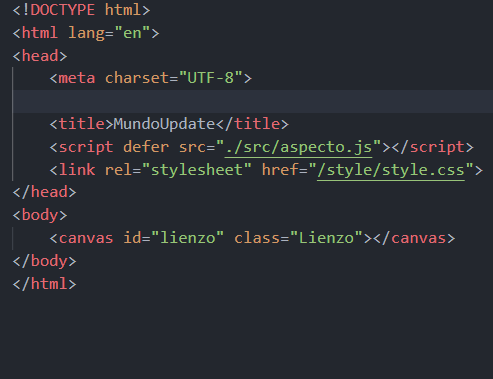
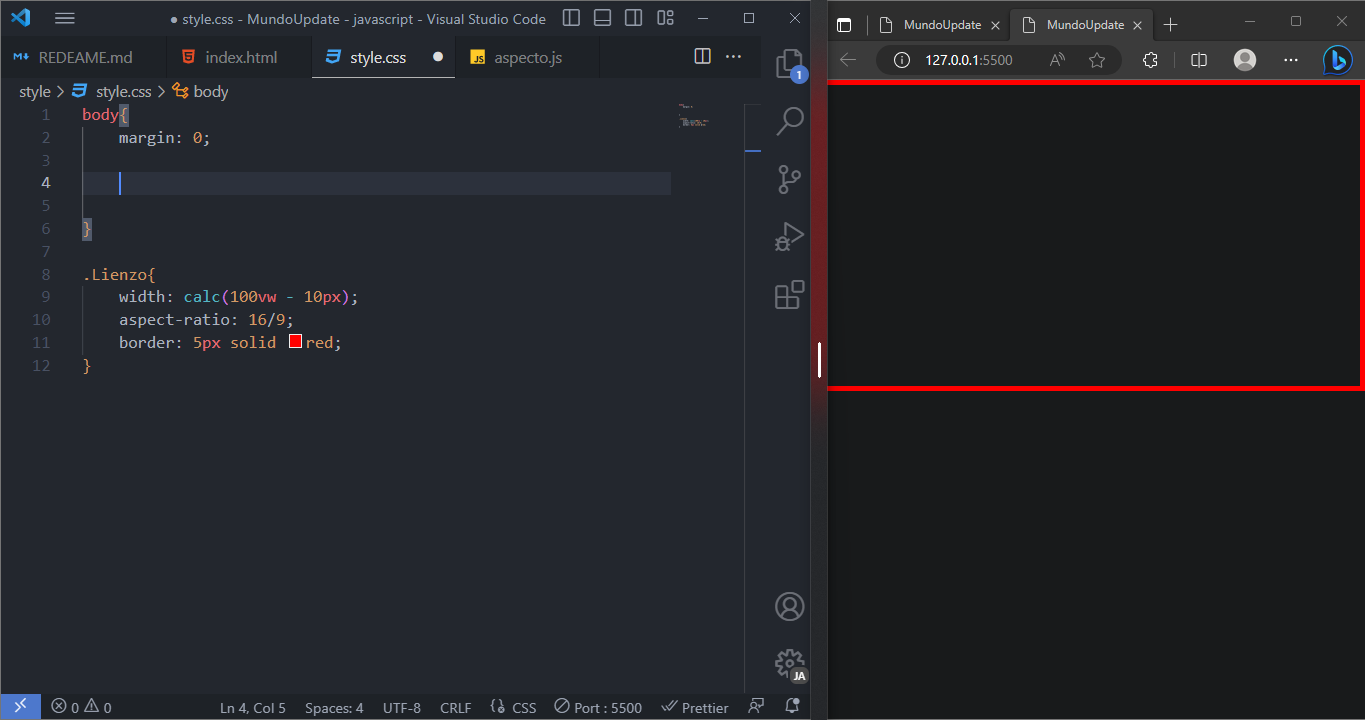
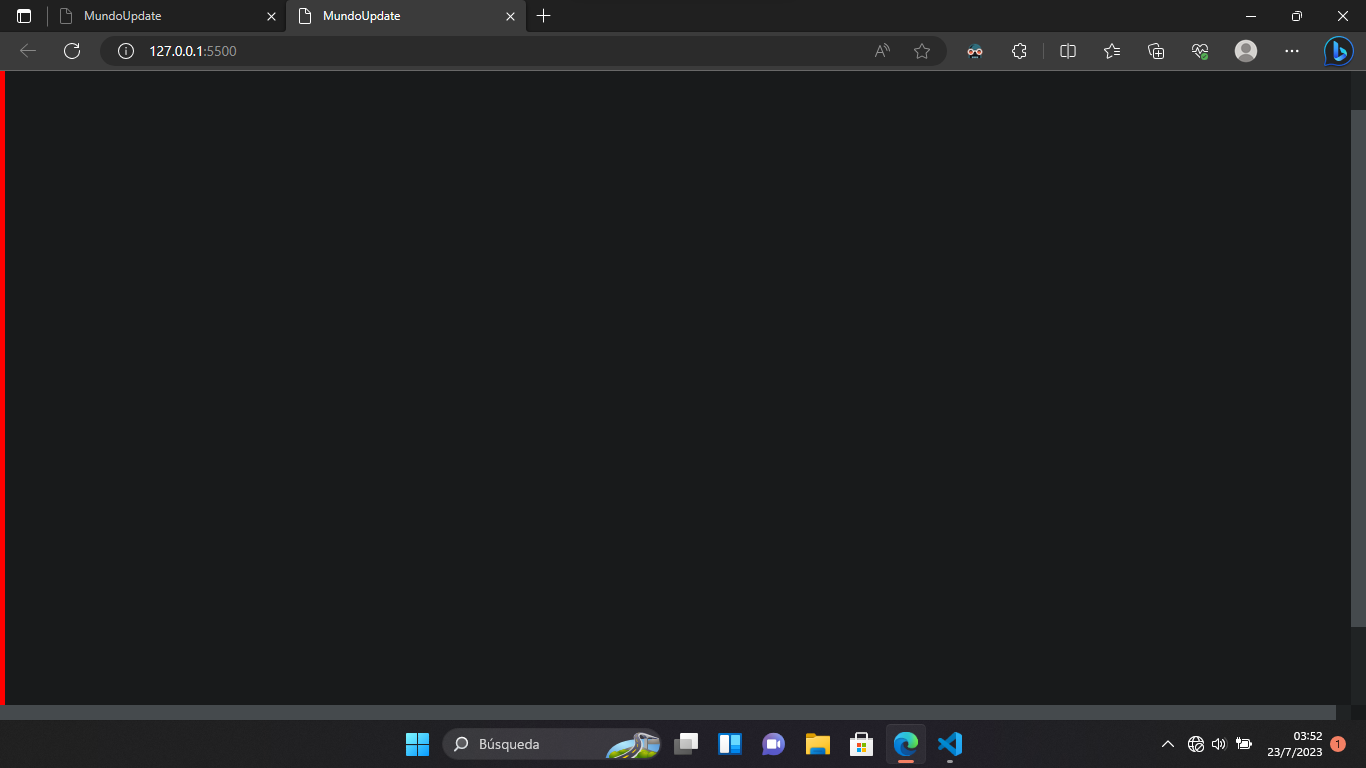
2
Answers
You have to subtract the border from the width of your canvas, like this:
See: https://codepen.io/kikosoft/pen/ZEmjRxW
Note that I set the margin of the body to zero. If you have a non-zero margin you also have to subtract that.
For a dynamic solution to canvas size try this in your JS:
It’ll set the canvas to the size of your window as well as compensate for any other elements in your HTML.
Also, add an event listener to reset the canvas size when you resize the window like below:
You’ll need to call any functions that need resetting like ones that generate objects.