I want to push the button to the end of the flex container
Components Code
<div className="group flex flex-col gap-4 rounded-2xl bg-brand-white p-4 shadow-card">
<div className="relative overflow-hidden rounded-2xl">
{ ...JSX }
</div>
<p className="text-brand-black/80">{shortDescription}</p>
<Button
as={Link}
href={link}
variant="sm-inverted"
className="w-fit justify-self-end"
>
Learn More
</Button>
</div>
justify-self-end is not working and self end pushes the button to the right




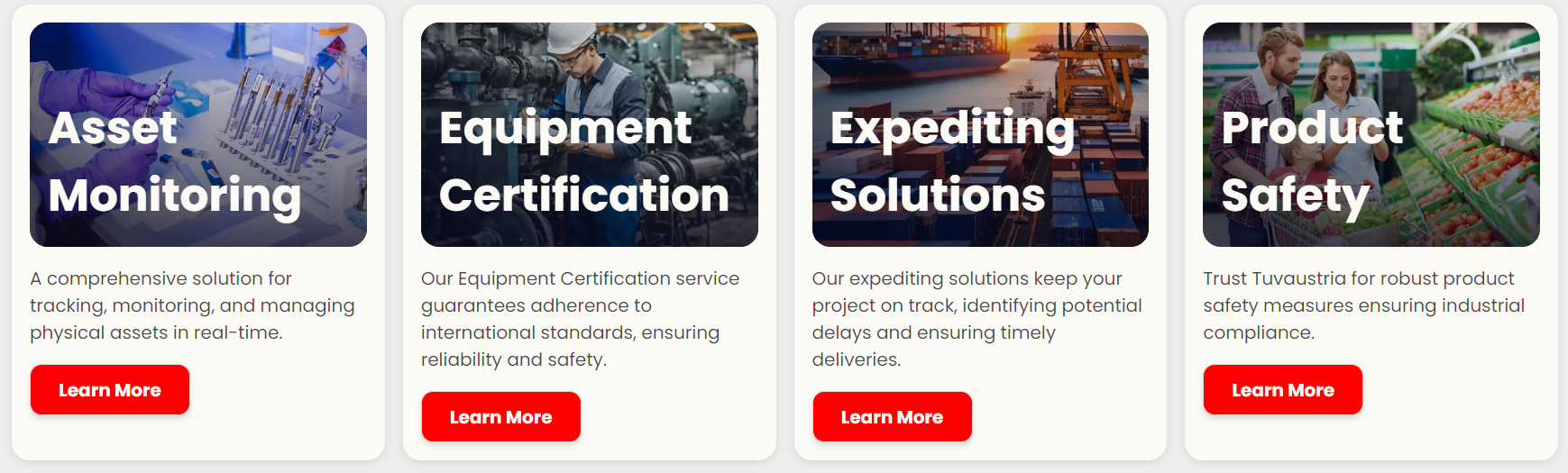
2
Answers
Try using ml-auto
so it should be className="w-fit ml-auto"
If you’re using bootstrap then please correct classes name. Like: d-flex
then insted of using "justify-self-end" try to use "justify-content-end"