I would like this button to be responsive, automatically adjusting its size to fit various screen dimensions. In this following code button is fixed and not moving.
Here is the code.
<button type="button" [className]="'btn btn-block m-0'" kendoButton id="btnLogin1" *ngIf="!opened"
(click)="open()">Login</button>
CSS Code:
#btnLogin1 {
background-color: #0057b8;
border: 1px solid #0057B8;
color: #fff !important;
height: 35px;
width: 200px;
font-size: large;
margin: 35px 0 0;
padding: 25px 100px;
font-weight: 700;
border-radius: 10px;
}

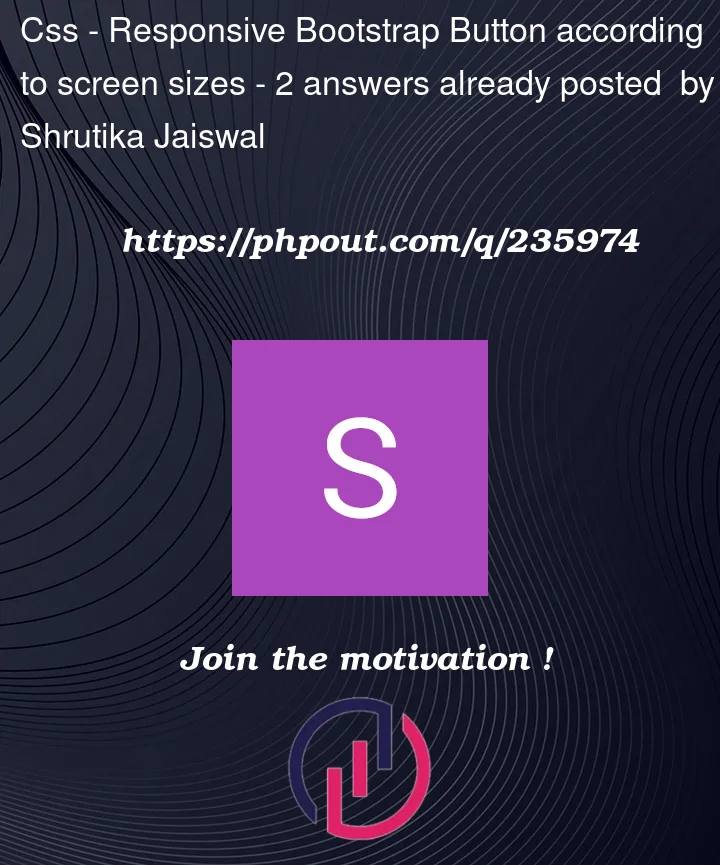


2
Answers
You can achieve this with using media queries. As shown in following code.
Try using
vminorvmaxunits.If you don’t want to use media query find a perfect value that works for you.
For reference how they work check out this blog: CSS Units