I am using pure css to create a staggered animation, and I want it to play 2 or 3 times then stops.
The staggered animation is working which plays only once then stops. However I can’t get it to play 2 times then stops.
I’ve tried using this property ‘animation-iteration-count’, but it’s not working.
Not sure can this be achieved by just using pure css, how can I get this staggered animation to play 2 or 3 times then stops?
I am using this code from codepen:
https://codepen.io/dbenmore/pen/eMGzLq
ul {
padding: 0;
display: block;
margin: 24px auto;
width: 320px;
}
li {
display: block;
height: 72px;
width: 320px;
background-color: #009688;
animation-name: animateIn;
animation-duration: 350ms;
animation-delay: calc(var(--animation-order) * 100ms);
animation-fill-mode: both;
animation-timing-function: ease-in-out;
}
li + li {
margin-top: 16px;
}
@keyframes animateIn {
0% {
opacity: 0;
transform: scale(0.6) translateY(-8px);
}
100% {
opacity: 1;
}
}<ul>
<li style="--animation-order: 1;">
<li style="--animation-order: 2;">
<li style="--animation-order: 3;">
<li style="--animation-order: 4;">
<li style="--animation-order: 5;">
<li style="--animation-order: 6;">
</ul>
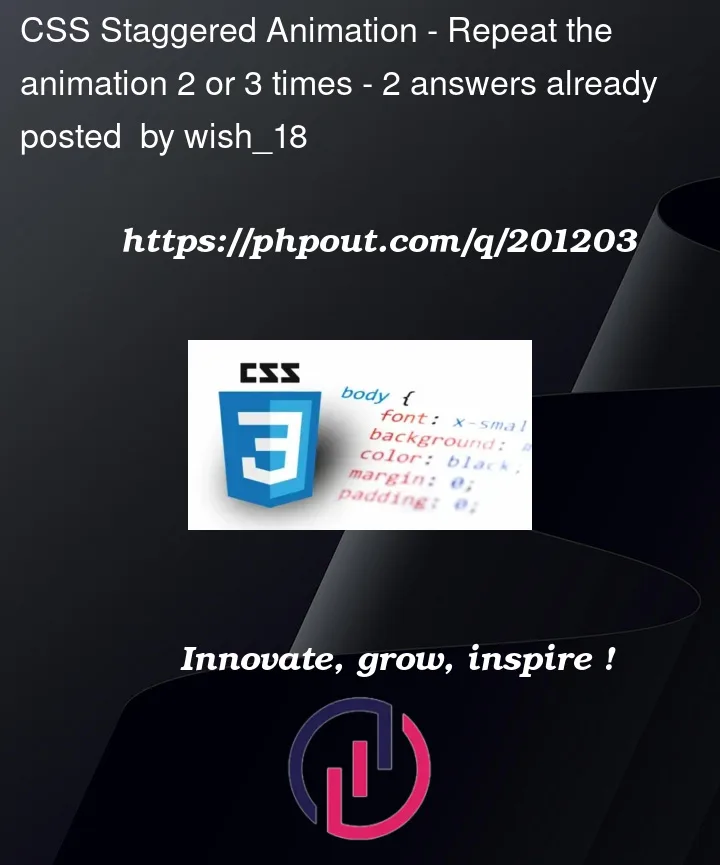


2
Answers
You can just add more keyframes
3 times could look like so:
To achieve this add
animation-iteration-count: 3;(to play the animation 3 times) andanimation-duration: 2s;to li tag in CSS.