I would like to make th and td both 100% width by only manupulating css.
It seems like th stretches out far but never fully to push out the td.
What’s wrong with this code?
.custom-table {
display: grid;
width: 100%;
table-layout:fixed;
}
.custom-table th,
.custom-table td {
width: 100%;
border: 1px solid black; /* Just for visualization */
text-align: center; /* Center the content */
padding: 5px;
}<table class="custom-table">
<tbody>
<tr>
<th>name</th>
<td>Alex</td>
</tr>
</tbody>
<tbody>
<tr>
<th>Age</th>
<td>30</td>
</tr>
</tbody>
</table>
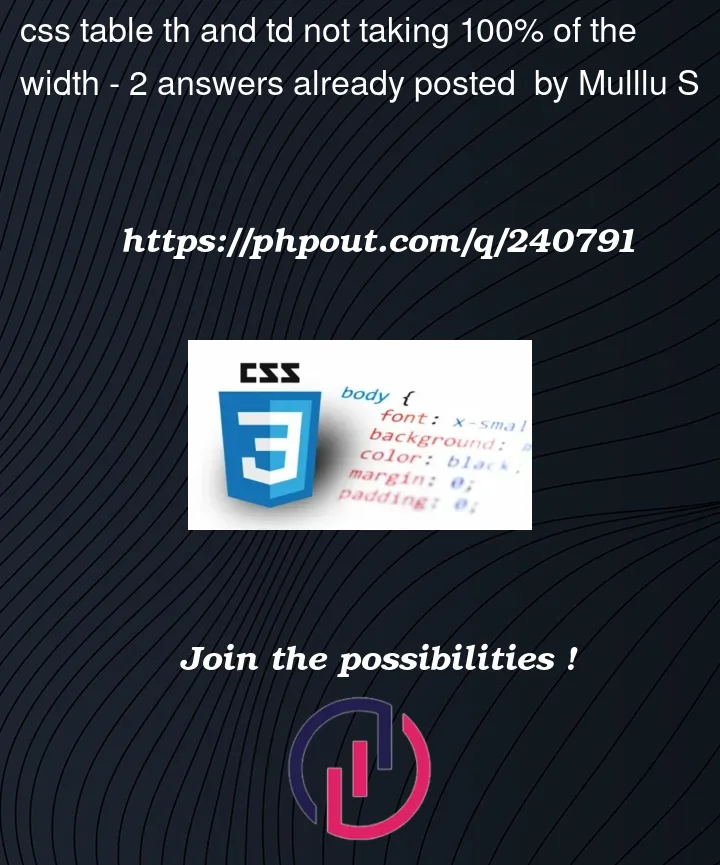


2
Answers
To achieve your goal of having both
<th>and<td>elements take up 100% of the width, you might need to rethink your approach. Instead of using a percentage-based width, you could try something like this:if you want both "th" and "td" elements take up 100% just give display: flex; and flex-direction: column; on "tr" then it will take 100% width.