I have a list of menu items. The goal is for the font to become bold when I select one of the items. However, when I do this, the other items shift slightly. I tried to add width, but then I have different spacing between items. How can I make these items remain static when one of them is selected?
return (
<div>
<div className="flex flex-wrap items-center gap-5 justify-between max-w-7xl m-auto text-xl">
{genres.map((genre, index) => {
return (
<button
key={index}
className={`${
selectedGenre === index ? 'font-bold' : 'font-normal'
}`}
onClick={() => onSelect(index)}
>
{genre.toUpperCase()}
</button>
)
})}
</div>
</div>
)

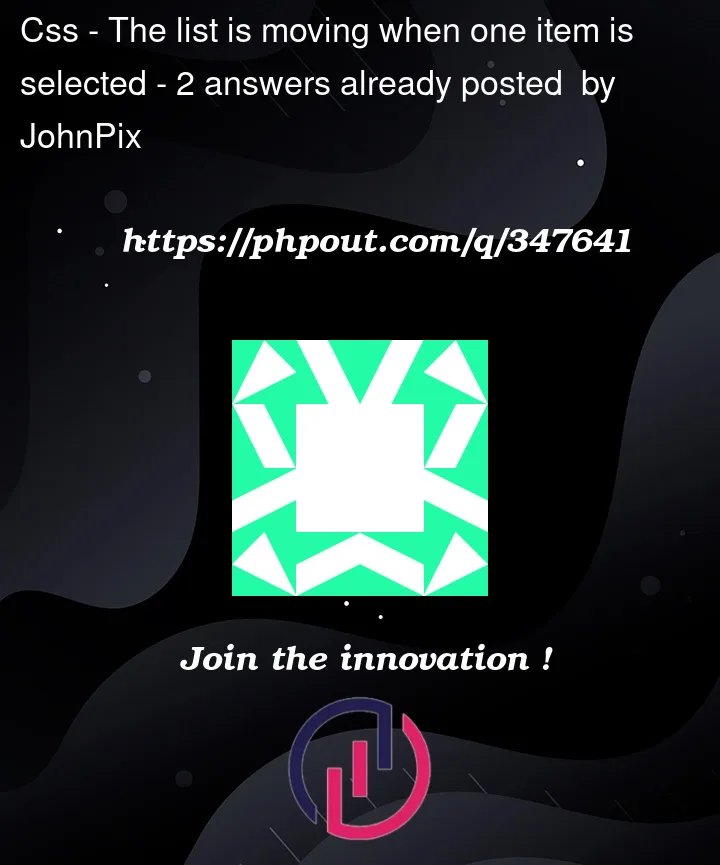



2
Answers
By adding
w-fullclass to all buttons, you’re ensuring that they all have the same width regardless of their content or whether they are selected.Becasue button is an inline-block element and doesn’t have an explicit width, so it shrink-wraps the content.
To solve it, give the button element a fixed width and set style of it to block. Or use a monospace font.