In my React Project i’m trying to show hidden elements using css transition
I have a button when i click on it a class expand is added and when i reclick on it the class is removed
This is my code
export const ProjectsSection = () => {
const [extend, setExtend] = useState(false);
const handleClick = () => {
setExtend(!extend); // Toggle the expand state between true and false
};
return (
<section className="projects bg-dark">
<div className="container">
<div className="heading text-center ">
<span className="text-capitalize ">latest work</span>
<h2 className="text-white">
Explore My Popular <span>Projects</span>
</h2>
</div>
<div className={`row mt-5 ${extend ? "extend" : ""}`}>
{ProjectsData.map((project, i) => (
<Project
key={i}
projectName={project.projectName}
projectImg={project.projectImg}
projectLink={project.projectLink}
/>
))}
</div>
<div className="mt-5 text-center ">
<button
className="theme-btn show-more border-0 "
onClick={handleClick}
>
Show More
<FontAwesomeIcon icon={faChevronRight} className="arrow" />
</button>
</div>
</div>
</section>
);
};
And this is the CSS
.projects .row {
max-height: 40.625rem;
overflow: hidden;
transition: max-height 1s cubic-bezier(0.075, 0.82, 0.165, 1);
}
.projects .row.extend {
max-height: 85rem;
overflow: visible;
}
The Problem is that the transition appear only when the class extend is removed and there is no transition when the class extend is added
Im using the max-height for the transition
I tried to use transition-delay also this didn’t help
Also i tried to use
.projects .row {
height: 40.625rem;
max-height: 40.625rem;
overflow: hidden;
transition: all 1s cubic-bezier(0.075, 0.82, 0.165, 1);
}
.projects .row.extend {
height: 85rem;
max-height: 85rem;
overflow: visible;
}
Also this didn’t help
How can i solve this problem and the transition appear when the class extend is added and when the class extend is removed

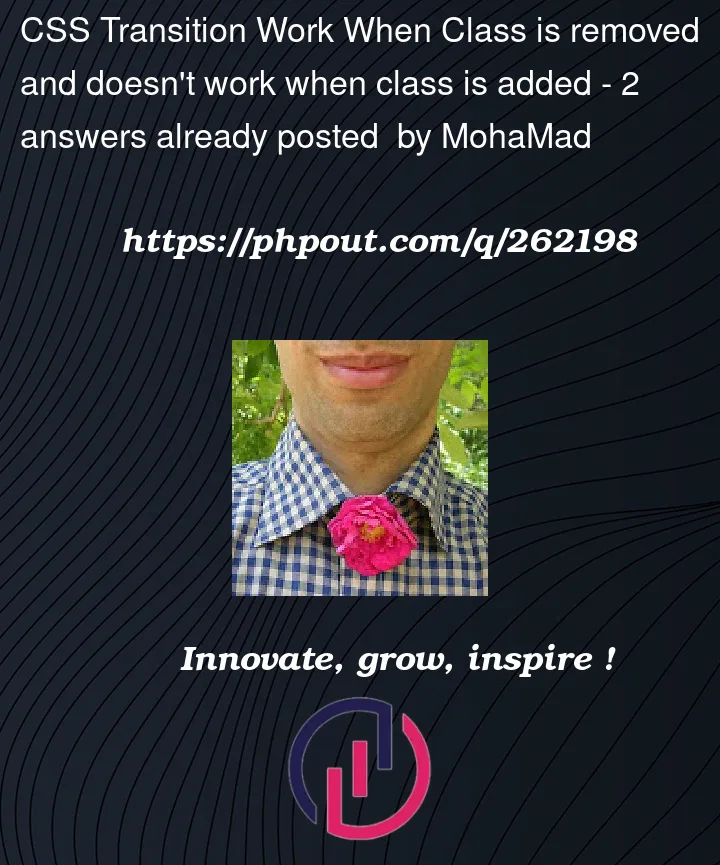


2
Answers
As soon as you remove your class, the element has its
visibilityproperty set tohidden. Its transition will still apply, but it’s hidden so you’re not going to see it.The
visibilityproperty is animatable, but because it’s discrete it will just swap values halfway through. The way I like to take advantage of this in my code is by setting up a CSS animation that will keep an element visible for a duration. For example:This lets you tell an element to swap from
visibility: visible;tovisibility: hidden;after a set duration, for example after long enough for your transition to complete.Trying to use this for an element that needs to be hidden initially would likely give you some trouble since the animation will run when it is first rendered, so you might want to use a separate class for keeping it visible and apply that at the same time as you remove your
.extendclass.You can transition between fixed and auto heights by using CSS Grid. This demo sets the ‘collapsed’
.rowto havegrid-template-rows: 0fr;. We give the.innercontent amin-heightandoverlow:hidden. We can then animate between0frand1frto achieve the affect you are looking for.