I have an HTML/CSS/JS project.
In my <head> tag, I have this viewport <meta> tag:
<meta name="viewport" content="width=device-width, initial-scale=1" />
In my CSS file, I have two media queries that are firing at values that are unexpected. I have defined the media queries with max-width, yet the changes in the UI are happening at different viewports, as described below in the comments:
/* actually happening between 320px and 561px */
@media only screen and (max-width: 700px) {
.sidebar {
border: 1px solid orange;
width: 100%;
height: auto;
position: relative;
display: flex;
}
main {
margin-left: 0;
}
}
/* actually happening when the screen is <= 320px */
@media only screen and (max-width: 400px) {
.sidebar {
border: 1px solid green;
display: flex;
flex-direction: column;
text-align: center;
}
}
Does anyone know why this could be happening and how I could make the changes happen where I would like them (at max-width: 700px and max-width: 400px, respectively )?

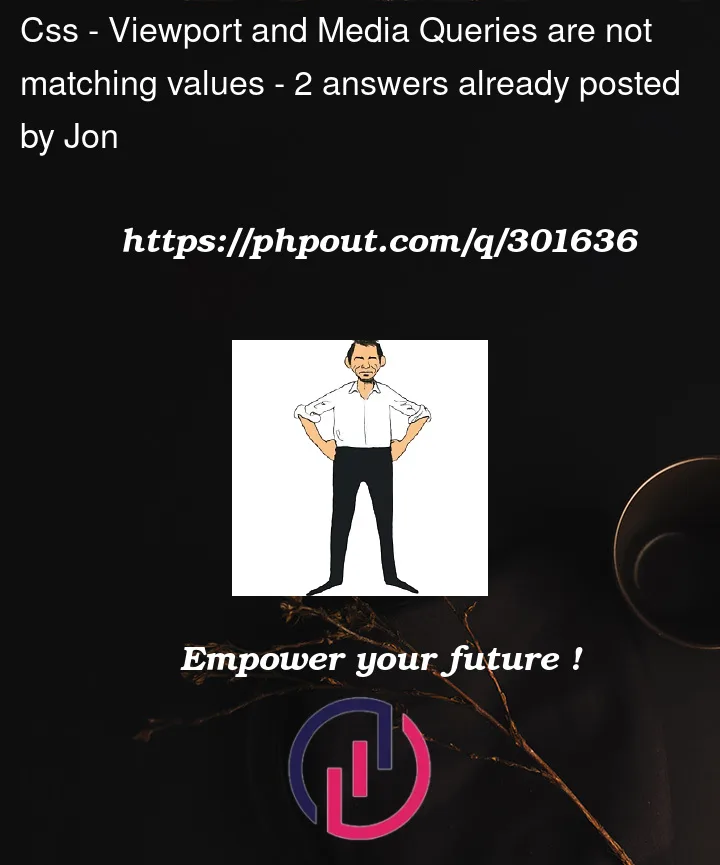


2
Answers
Remove initial-scale=1:
when you do so, you allow the browser to handle the scaling,
which might result in a more accurate interpretation of your media queries.
Use min-width instead of max-width
it’s a lot easier when you think of
max-widthandmin-widthas "less than" and "greater than".Hope you find this helpfull!
Also you can be more precise with using "new CSS media query range syntax" :
https://css-tricks.com/the-new-css-media-query-range-syntax/
Like that :