Code Git Repo:
https://github.com/TakbeerAli/CssError
‘CSS’ is not recognized as an internal or external command,
operable program or batch file.
node:internal/modules/cjs/loader:1078
throw err;
^
Error: Cannot find module ‘D:TakbeerCoursesnode-sassbinnode-sass’
at Module._resolveFilename (node:internal/modules/cjs/loader:1075:15)
at Module._load (node:internal/modules/cjs/loader:920:27)
at Function.executeUserEntryPoint [as runMain] (node:internal/modules/run_main:81:12)
at node:internal/main/run_main_module:23:47 {
code: ‘MODULE_NOT_FOUND’,
requireStack: []
}




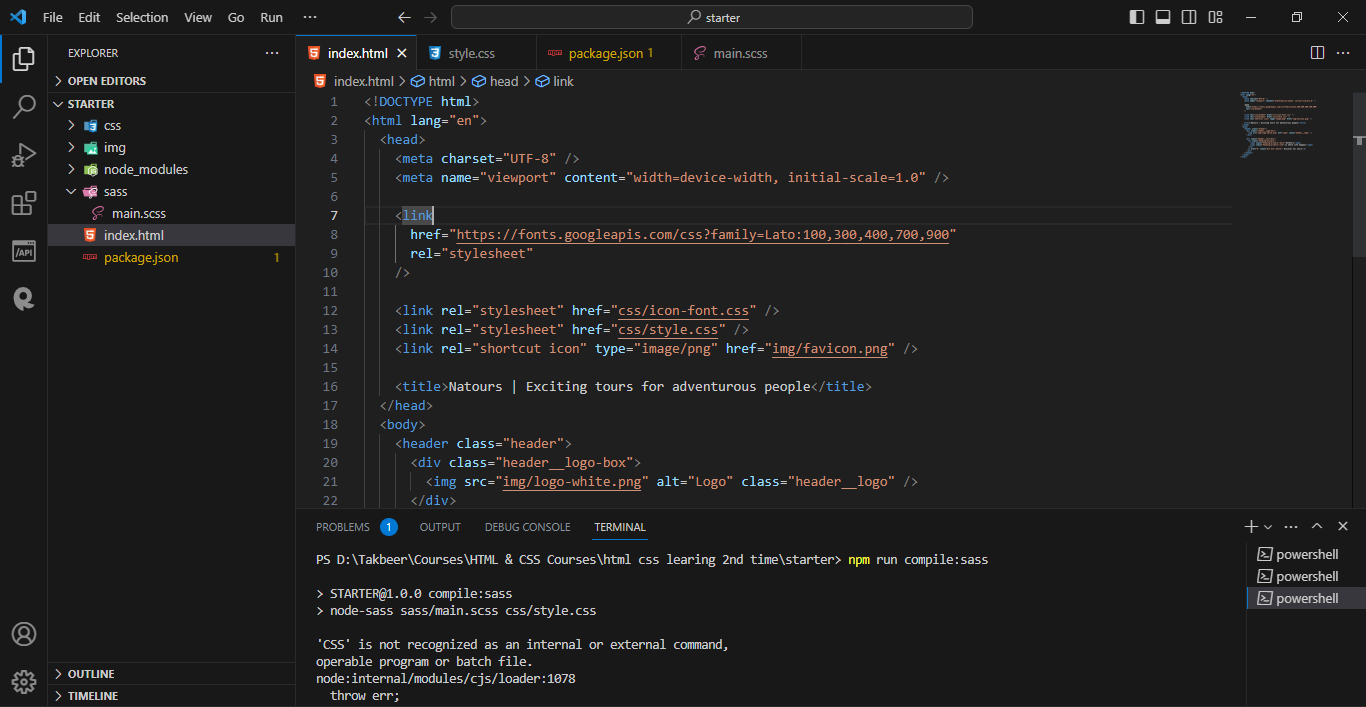
2
Answers
There is no error in the code. When I move my project folder from the child folder to its parent folder Like ( Disk: C or E ), this solves my problem and starts working
Maybe you just need to install module that you don’t have?
Use "npm install package-name" or if you have package-lock.json file in you directory just use "npm ci" command.
If I’m wrong please someone correct me 🙂