I used flex box for the responsive design. I did not change size of each flex-items. However, when I applied align-items:center, it changes the size of first flex item(PICTURE 2) when it is display in vertical view. However, PICTURE 1 is perfectly fine What is the issue that lead to this? (adding in height:100% to media query does not fix the issue; adding in flex: 1 and max-width:400px to each flex items does not fix the issue either)
PICTURE 1
PICTURE 2
body {
font-family: 'Sono', sans-serif;
}
.pricing-plan {
background-color: #F2F2F2;
padding: 20px;
text-align: center;
}
.plan-button {
background-color: #FF6600;
color: white;
border: none;
font-size: 13.3333px;
padding: 10px;
}
.plan-title {
font-size: 24px;
font-weight: bold;
}
.plan-price {
font-size: 48px;
font-weight: bold;
}
.plan-features {
list-style-type: none;
}
.pricing-container {
display: flex;
gap: 20px;
justify-content: center;
height: 100vh;
align-items: center;
}
/* Hint: What can you do with a media query and flexbox? */
@media (max-width: 1250px) {
.pricing-container{
flex-direction: column;
}
}<link rel="preconnect" href="https://fonts.googleapis.com">
<link rel="preconnect" href="https://fonts.gstatic.com" crossorigin>
<link href="https://fonts.googleapis.com/css2?family=Sono:wght@400;700&display=swap" rel="stylesheet">
<div class="pricing-container">
<div class="pricing-plan">
<div class="plan-title">Basic</div>
<div class="plan-price">$9.99/month</div>
<ul class="plan-features">
<li>✅ 10GB Storage</li>
<li>✅ 1 User</li>
<li>🚫 Support</li>
</ul>
<button class="plan-button">Sign Up</a>
</div>
<div class="pricing-plan">
<div class="plan-title">Standard</div>
<div class="plan-price">$19.99/month</div>
<ul class="plan-features">
<li>✅ 50GB Storage</li>
<li>✅ 5 Users</li>
<li>✅ Phone & Email Support</li>
</ul>
<button class="plan-button">Sign Up</a>
</div>
<div class="pricing-plan">
<div class="plan-title">Premium</div>
<div class="plan-price">$49.99/month</div>
<ul class="plan-features">
<li>✅ 100GB Storage</li>
<li>✅ 10 Users</li>
<li>✅ 24/7 Support</li>
</ul>
<button class="plan-button">Sign Up</a>
</div>
</div>
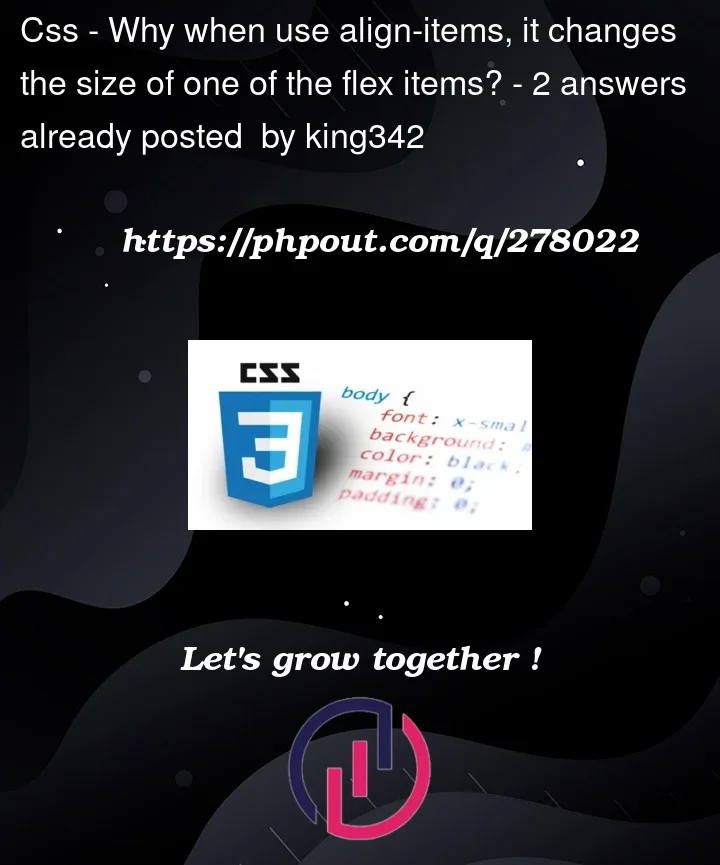




2
Answers
The leading reasons is the length of the price ( length of text) in the box. We could set min-width for each items to fix it. Min-width should be longer than the text length.
The width of the boxes does not change. However, it is not noticeable that the first box is narrower when positioned horizontally. You could add a non-breaking space
before or after the price to match the character length, or you could add a few CSS declarations:Additionally, I recommend that you replace
heightwithmin-heightso that the content isn’t clipped when the viewport height is less than the height of the three boxes.