I have a problem when I tried to load the tag inside the ASP Repeater but it’s not showing inside the repeater. Here’s my code and I attached a picture showing the meter tag. Your help is highly appreciated.
<asp:Repeater ID="Rink52" runat="server">
<ItemTemplate>
<a href="#" class="hotspot" id="picpoint<%# (Eval("Points") - 1).ToString %>" style="background-color: <%# Eval("Color_Condition") %>;"><%# Eval("Points") %>
<span>
Point Area <%# Eval("Points") %> (in Inches)
<br />
Minimum Value: <%# Eval("Min_Value") %>
<br />
Maximum Value: <%# Eval("Max_Value")%>
<br />
Average: <%# Eval("DropDown_Value")%>
<meter min="0" max="1.8" value=" <%# Eval("DropDown_Value")%> "></meter>
</span></a>
</ItemTemplate>
</asp:Repeater>

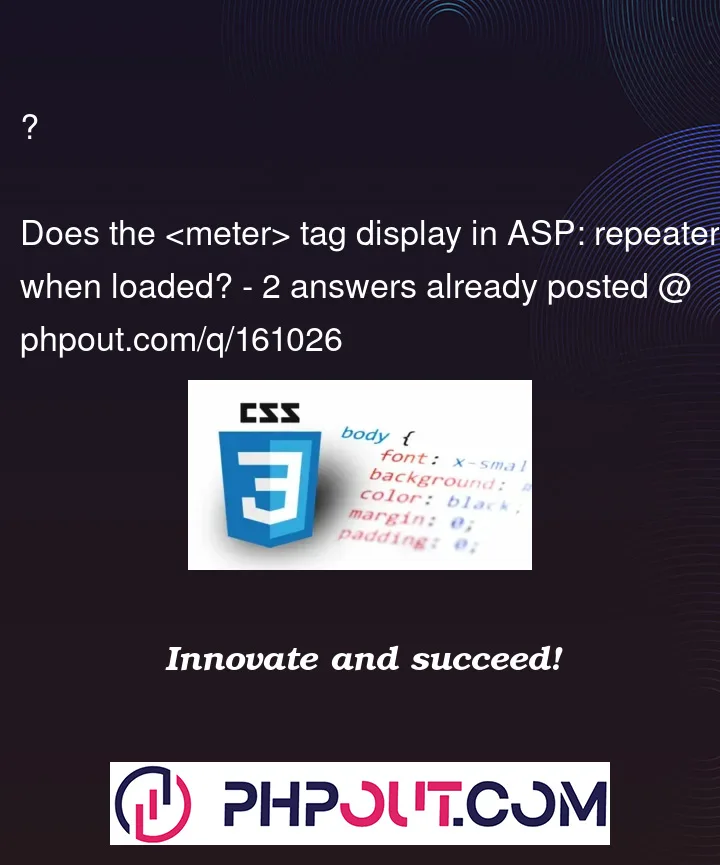


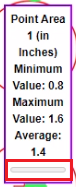
2
Answers
I resolved the problem.
Hum, that should work.
However, "dropdown_value" does not look like a column name in the data source???
Say I have this markup:
code to load is this:
and result is this:
so, as a test, just put in a label , or something and "display"/"include" the value of in your markup – what does it spit out???