I am trying to create dynamically nested classes in SASS. I am using React 18 and SASS 1.62 (Craco).
I have a scss file that needs to look like this
.gridRow.scss
.root {
&.row-cols-auto>* {
flex: 0 0 auto;
width: auto;
}
&.row-cols-1>* {
flex: 0 0 auto;
width: 100%;
}
&.row-cols-2>* {
flex: 0 0 auto;
width: 50%;
}
&.row-cols-3>* {
flex: 0 0 auto;
width: 33.3333333333%;
}
&.row-cols-4>* {
flex: 0 0 auto;
width: 25%;
}
&.row-cols-5>* {
flex: 0 0 auto;
width: 25%;
}
&.row-cols-6>* {
flex: 0 0 auto;
width: 16.6666666667%;
}
}
I want to create dynamically all these CSS classes. For that, I wrote the following mixin:
$grid-row-columns: 6;
@mixin create-row-cols () {
&.row-cols-auto>* {
flex: 0 0 auto;
width: auto;
}
@for $i from 1 through $grid-row-columns {
&.row-cols-#{$i}>* {
flex: 0 0 auto;
width: math.percentage(math.div(1, $i));
}
}
}
Yet, when I use the mixin as:
.root {
@include create-row-cols()
}
It doesn’t work.
Does anyone know how to fix it? I am out of ideas now. Thanks.
I tried to hard code the values, which worked.
I tried to inspect the bundled css file but couldn’t find it, maybe peaking to it will show what it actually is created.
I tried to refactor the mixin function to look for typos, but I couldn’t find any.

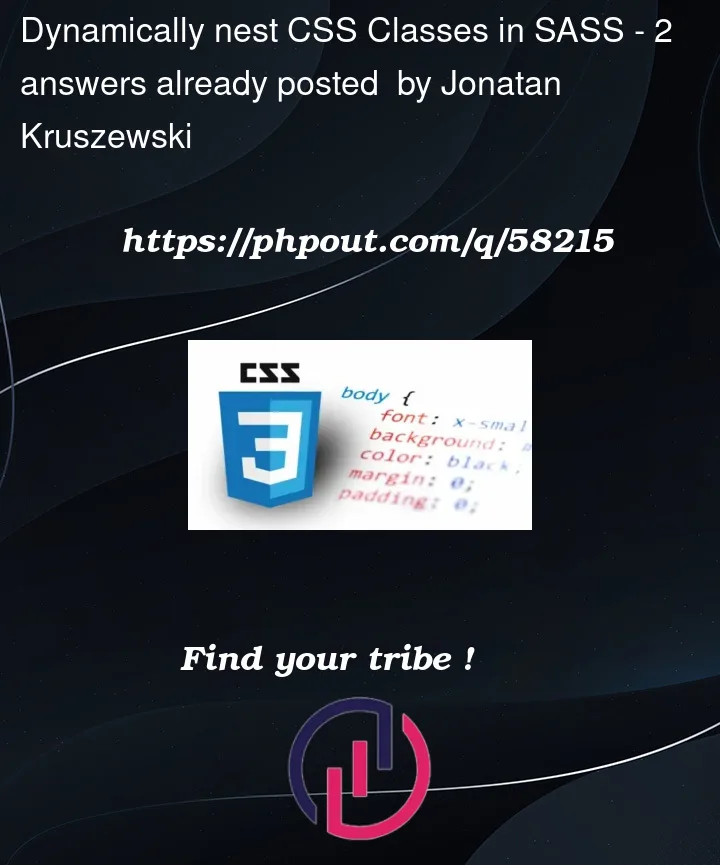


2
Answers
Ultimately, the problem wasn't in the SCSS but the react file. It wasn't hitting the nail due to improper handling with classNames.
An example of a fixed component:
I think the reason it didn’t work is because your SASS version is a little low. Try to upgrade may resolve the issue.
Or another solution:
use
width: math.percentage(1/$i);instead ofwidth: math.percentage(math.div(1, $i));.Below is my test:
My sass version is:
The dart-sass is:
And it works.
So I still believe your sass version is not high enough.