I have a tiny CSS problem. I have divs with different heights and would like the parent element to have the height of the biggest element and the rest of the elements to wrap accordingly. This works perfectly for rows (the parent element having the width of the widest element) with the code below, but for columns it doesn’t work (just change the body class to column). Any idea how I could do this?
body.row #parent {
display: flex;
flex-flow: wrap row;
width: min-content;
}
body.row .child {
display: flex;
flex-direction: row;
border: 1px solid red;
width: max-content;
}
body.column #parent {
display: flex;
flex-flow: wrap column;
height: min-content;
}
body.column .child {
display: flex;
flex-direction: column;
border: 1px solid red;
height: max-content;
width: max-content;
}<html>
<body class="row">
<div id='parent'>
<div class="child">
<span>1. Line</span>
<span>2. Line</span>
</div>
<div class="child">
<span>1. Line</span>
<span>2. Line</span>
</div>
<div class="child">
<span>1. Line</span>
<span>2. Line</span>
</div>
<div class="child">
<span>1. Line</span>
<span>2. Line</span>
<span>3. Line</span>
<span>4. Line</span>
<span>5. Line</span>
<span>6. Line</span>
<span>7. Line</span>
<span>8. Line</span>
</div>
<div class="child">
<span>1. Line</span>
<span>2. Line</span>
</div>
<div class="child">
<span>1. Line</span>
<span>2. Line</span>
</div>
</div>
</body>
</html>
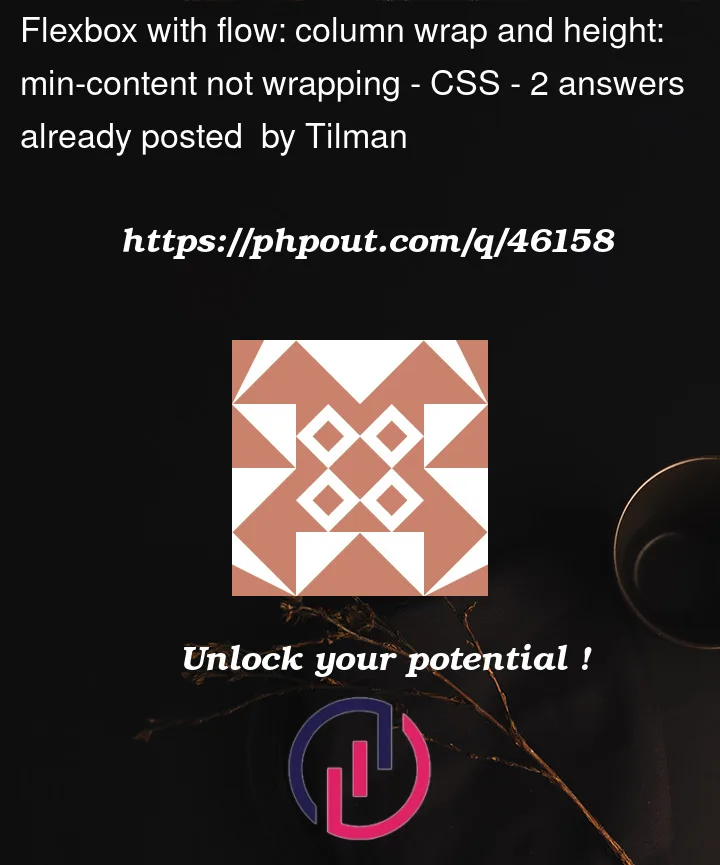


2
Answers
Use
display: inline-flex;on#parent.height: min-content;is applied on all children collectively. If you want the children to wrap, you have to specify amax-height: (somValue)pxon the#parent