I am using flexbox for the first time to create a page. I have 2 containers with rows of 2 on top of each other that become columns when in mobile.
At the end I have a footer. The footer doesn’t show in the right place in responsive view. It seems it compacts with the previous columns and goes on top.
Image of what I am trying to create, with margins to be clear:
What I currently have is the following:
.container1{
display:flex;
flex-direction: row;
height:100%;
background-image: url(imagens/fotobanner.png);
background-position: center;
background-repeat: no-repeat;
background-size: cover;
margin:0;
}
.container2 {
display:flex;
flex-direction: row;
background-color: #f9f8f6;
height: 100%;
width: 100%;
margin:0;
}
footer{
width:100%;
background-color: rgb(5, 0, 98);
align-items: center;
display: flex;
flex: 100%;
margin:0;
height: 10%;
}
@media (max-width:820px){
.container1, .container2 {
flex-direction: column;
}
footer{
flex-direction:column
}
}
(the contents are just set to flex 50%)

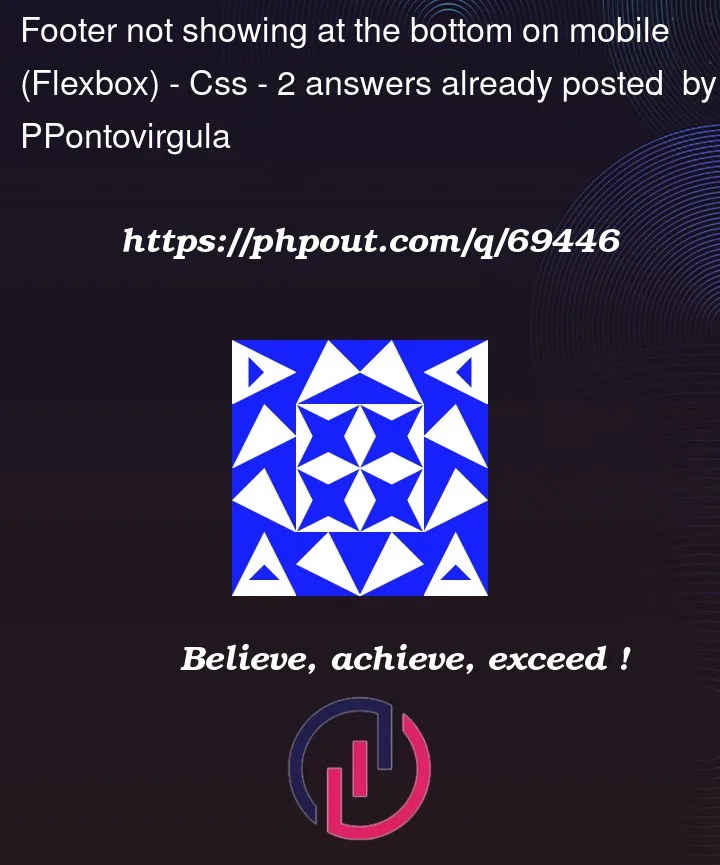



2
Answers
I solved it by also setting the main content to:
And attributing the heights I wanted to the columns (some I wanted reduced).
One reason why the footer is not showing at the bottom on mobile devices could be that the Flexbox layout is not properly set up for smaller screen sizes.
try this(Sometimes this is correct.)