I have this design that i need to replicate, i am using swiper to display the carousel, i have the full images, i need the corners to be rounded like this:
i tried creating an a div that is position absolute, but it covered the carousel and i couldn’t swipe left and right.
how can i achieve a curve like this one in the image, the purple curve using tailwind or normal css.
thank you in advance

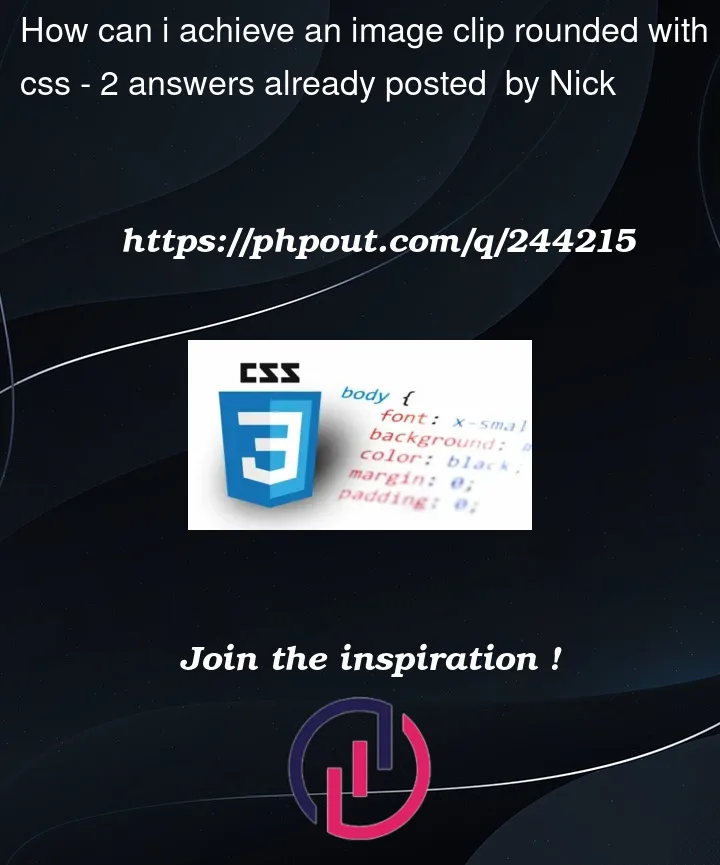


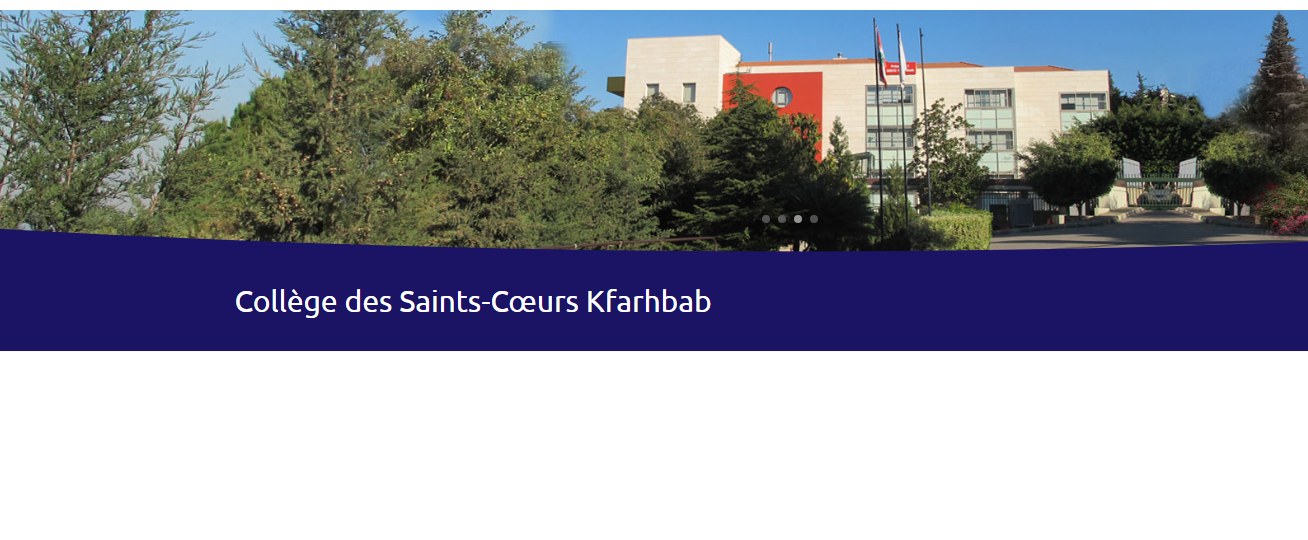
2
Answers
Use
clip-path+ellipse.the syntax of ellipse is:
[radius-x] [radius-y] at [position-x] [position-y]
if you use as
position-y0%, it will place the curve at the bottom:You could use
border-radiusfor this.Basically you could add a class to the div and then tweak the radius as needed. For example: