I am seeing .ss-phone:before, .ss-phone.right:after { content: '📞'; } in the css file. I like to insert my own image in, especially some of them with a box and a question mark.
I tried to see the real content within the "content" property using the javascript, but it produces an empty box.

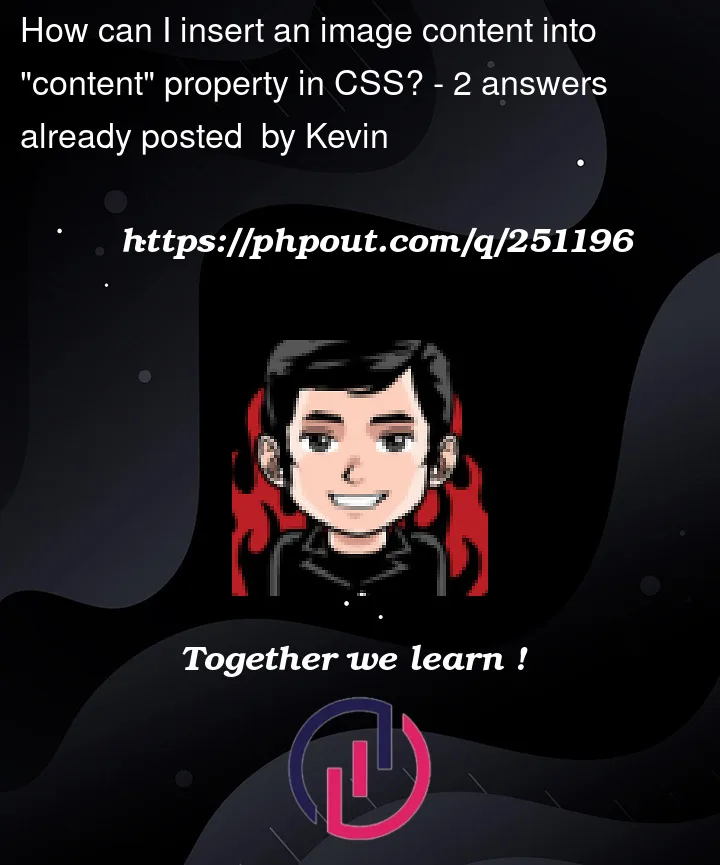


2
Answers
The "content" property in CSS is used to insert content before or after an element. However, it is not possible to directly access the content of the pseudo-elements like ::before and ::after using JavaScript. These pseudo-elements are not part of the DOM, so they cannot be accessed or modified using JavaScript.
If you want to insert your own image with a box and a question mark, you can create a new class or modify the existing one in the CSS file. Instead of using the "content" property, you can use background-image or background property to set your desired image as the background of the element.
For example, you can create a new CSS class like this:
Then, you can apply this class to the desired element in your HTML markup:
This will set the background image of the element to your desired image, along with any additional styles you specify for the box and question mark.
If you want to achieve a smooth hovering effect and change the color of the image when hovering, you can use CSS transitions and pseudo-elements. Here’s an example:
HTML:
CSS:
In this example, we are using the
:beforeand:afterpseudo-elements to create the box and the question mark. Thetransitionproperty is used to create a smooth color transition when hovering. You can modify thebackground-colorvalues to match your desired colors.I hope this solution meets your requirements. Let me know if you need any further assistance!