css not work enter image description here
enter image description here
i hope the .a class first color will be red , but not work .
<style>
.a:first-child {
color: red;
}
</style>
<body>
<ul>
<li>0</li>
<li title="1" class="a">1</li>
<li title="2" class="a">2</li>
<li title="3" class="a">3</li>
<li>4</li>
</ul>
</body>
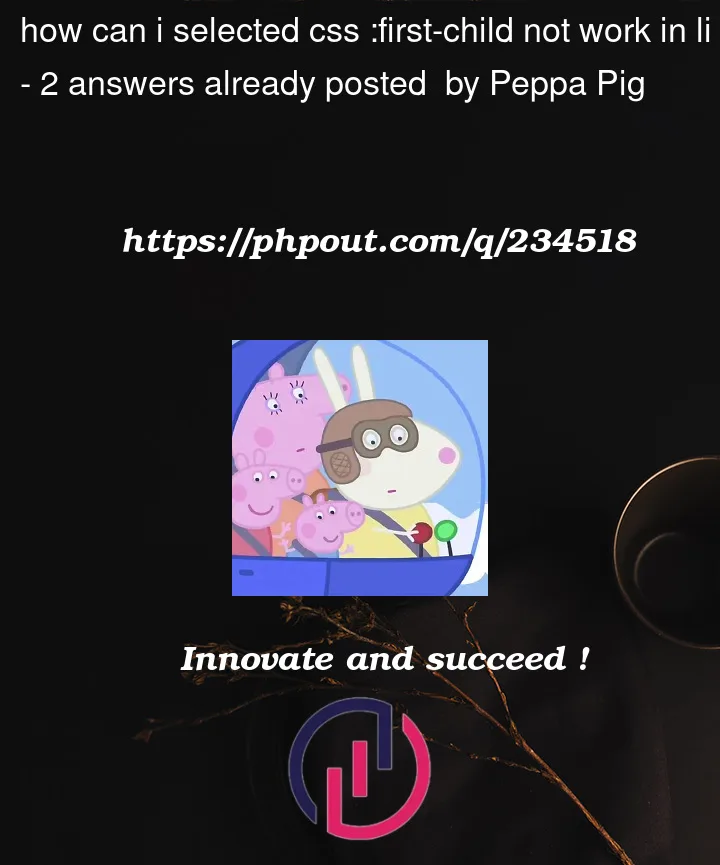


2
Answers
Remove the first child and try running the code. That should work fine.
:first-childpseudo-class only works when your element is the first child of its parent.Unfortunately, there’s no "elegant" way to do what you try to do, i.e. there’s no
:first-of-classas of yet. See this answer for more details.So, a bit more code but this is probably the most "elegant" way to do it currently: