This is a landing page
Landing Page Website Raact.
When I scroll down my slider came on front of navbar which is displayed in the bottom image
Error in this Part. So please help me to out to put slider in the back of navbar.
I want the slider to be below the navbar on scroll on on the above of it. I have kept the navbar fixed.

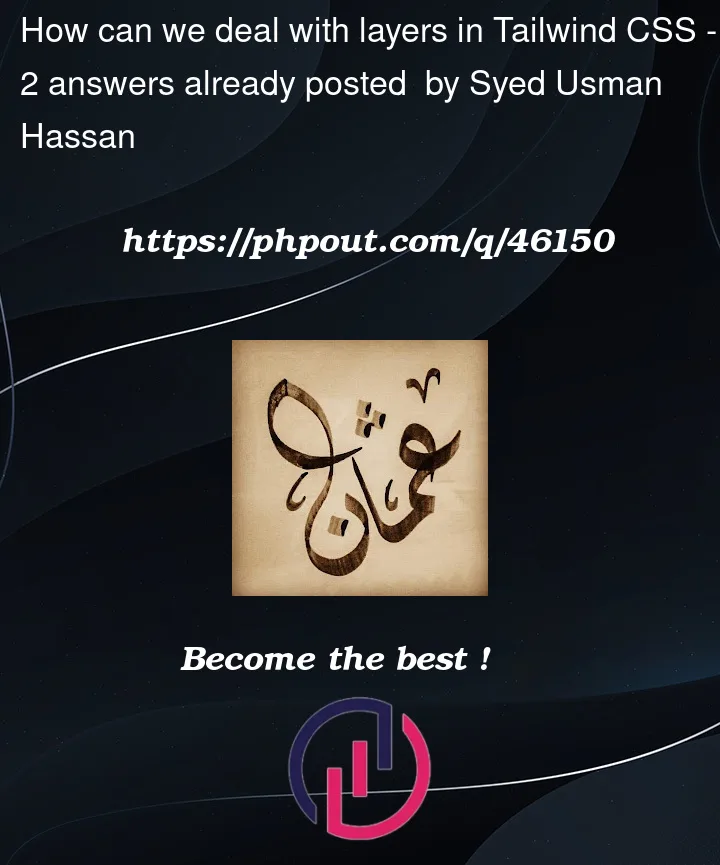


2
Answers
If you are using
position: fixedwith an HTML structure something like this…You can just swap the order of your header and main elements:
Since the
<header>is now later in the DOM structure, it will inherently have a higher z-index, and so will appear on top of the<main>content. And since you are usingposition: fixed, the location of the element on the page won’t really change.Give a higher z-index for your header than the slider in your CSS file.
e.g.
z-index: 999;