I am using vanilla webcomponents and bundle with webpack.
In my components css I import the global css sheet with the @import declaration e.g
@import "../../style.css";
In style.css I have my variable defined e.g
:root {--variable: rgba(236, 236, 233, 0.0);}
From my component I can access other css declarations in the global style.css, but seemingly not the variable. e.g. this does not work for me in the components css:
background-color: var(--variable);
Neither does it seem to work when trying to access the variable from js e.g.
element.style.border = "2px solid var(--variable)";
Is this a limitation of the webcomponent technology / webpack or is there another way to access / define the global css variable so it is accessible inside the web component?

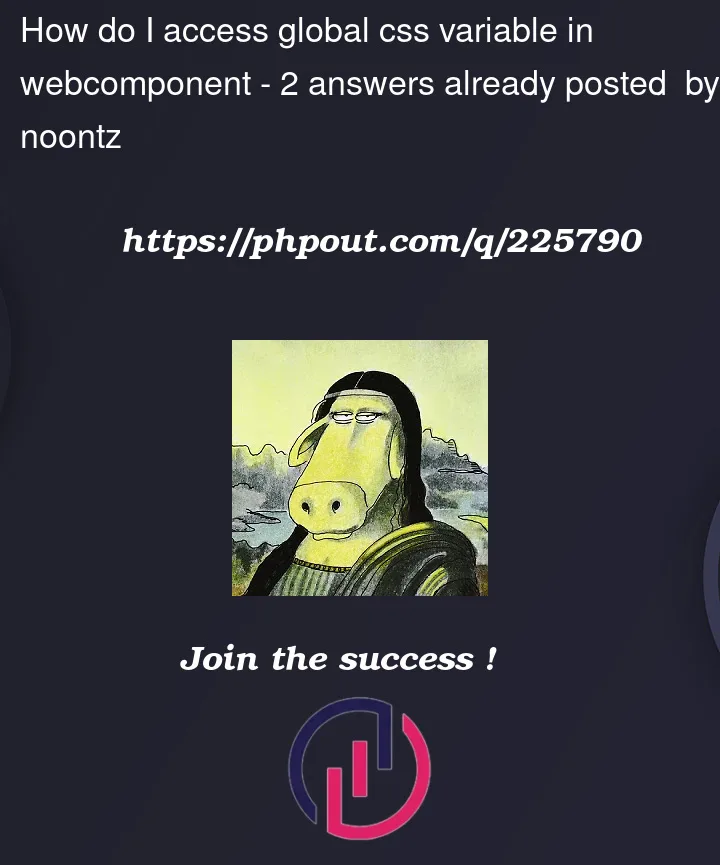


2
Answers
Ok.. Asking the question, inspired the solution.. Rubber Duck!
I will leave the question, as I was not able to find a solution elsewhere and someone might have the same issue.
I do not have the technical explanation (anybody who has is very welcome to elaborate), but defining global variables for access in webcomponents in a global stylesheet, should be inside the :host pseudo class and not in :root as per the documentation for global properties.
This will work:
Or at least: it works for me ;)
Can you elaborate?
CSS variables from Global CSS are available all the way down the DOM, including shadowDOM