So if I have a list like this:
<ul>
<li><button disabled/></li>
<li><button disabled/></li>
<li><button /></li>
<li><button /></li>
<li><button /></li>
</ul>
And the amount of disabled buttons is never known – but will always be consecutive and appear before the enabled buttons, how do I select the second enabled button?
Right now I have:
“ul li:nth-of-type(2) button:not([disabled])”
but this only selects the second <li> with a child button that is not disabled – if it is disabled, it doesn’t select anything.
In other words it doesn’t ‘find’ the second enabled button, it just checks if the second button is enabled or not and selects it accordingly.
I’ve tried
“ul li button:not([disabled]):nth-of-type(2)”
but the problem with that is the button is the only child of <li>, so nth-of-type(2) doesn’t have anything to select.
What I think I need to be able to write is something like this:
“ul (li button:not([disabled])):nth-of-type(2)”
but I don’t think that’s the correct syntax 🙁
Any help would be greatly appreciated! If it helps anyone, I’m writing a UDF test to find (and select) the second available time slot for a time picker component in React.

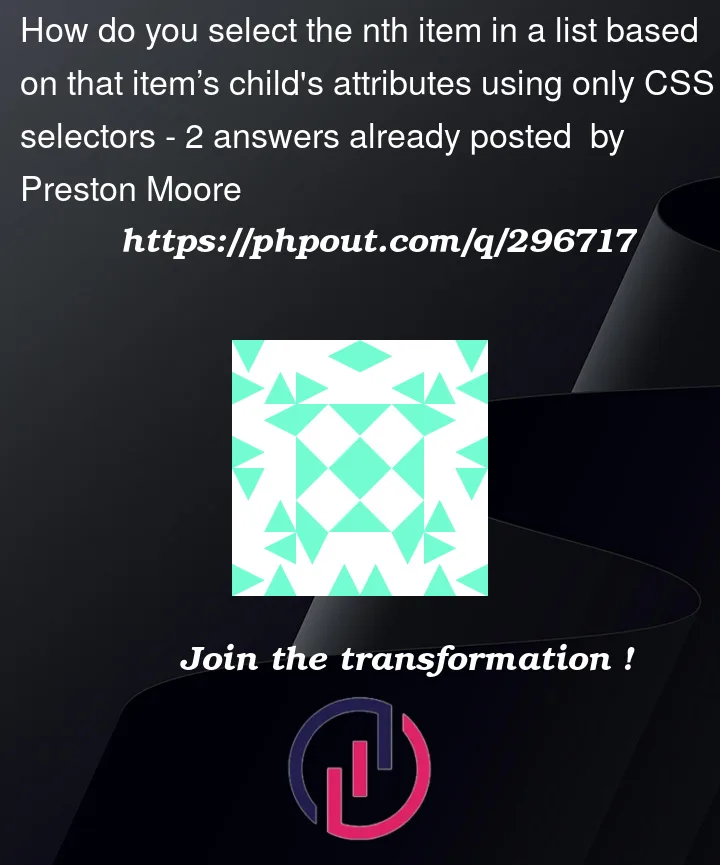


2
Answers
Here’s a way you can do it using
:has()which now looks to have support in all updated browsers (thanks FF for catching up):It’s not very elegant, as we are chaining next sibling
+selectors, but it works.Here is an easier selector where you only have to update one number to select the needed button