Is it possible to apply CSS to an element that doesn’t have a specific element as a child?
I can’t use :has() because I need to support older browsers. A JavaScript solution is allowed.
See code example.
<!-- Element I want to hide -->
<div>
<a class="link"> click me </a>
</div>
<!-- Element with <p> inside. I don't want to hide it. -->
<div>
<a class="link">
<p class="p-Inside-Link">click me</p>
</a>
</div>
My attempt that did not work:
div a:not( > .p-Inside-Link){
display: none;
}

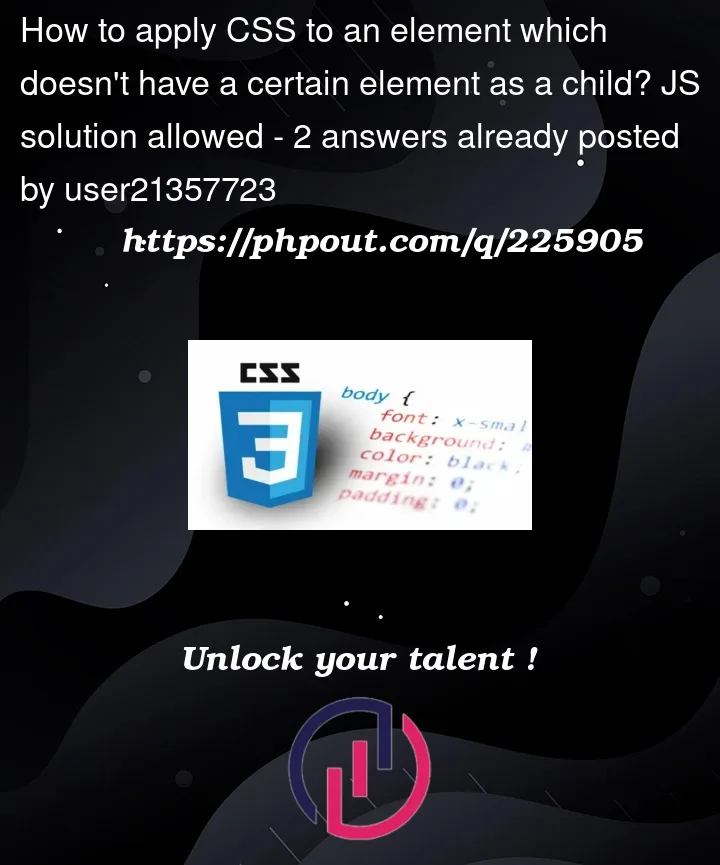


2
Answers
Without using
:has()this is not possible. So in this case you rely on usingJavaScriptor alter theHTML.But since editing the HTML structure is not possible in your case lets use
JavaScriptHere is a simple solution. Loop through the .link anchors inside of a div. Then for each link check to see if p-inside-link doesn’t exist. If it doesn’t exist add a CSS class called hide. Then in CSS add a class for hide that has a display of none.
Adding classes instead of modifying the style via javascript will give you more future capabilities.