How to apply different styles for a class in Tailwind CSS when the theme is switched to dark using Next.js 13.4 and next-theme?
I’m trying to set up a dark theme in Tailwind CSS with Next.js 13.4 using next-theme. In my globals.css file, I have defined styles for a class as follows:
.gradient {
height: fit-content;
z-index: 3;
width: 100%;
max-width: 640px;
background-image: radial-gradient(at 27% 37%, hsla(215, 98%, 61%, 1) 0px, transparent 0%),
radial-gradient(at 97% 21%, hsla(125, 98%, 72%, 1) 0px, transparent 50%),
radial-gradient(at 52% 99%, hsla(354, 98%, 61%, 1) 0px, transparent 50%),
radial-gradient(at 10% 29%, hsla(256, 96%, 67%, 1) 0px, transparent 50%),
radial-gradient(at 97% 96%, hsla(38, 60%, 74%, 1) 0px, transparent 50%),
radial-gradient(at 33% 50%, hsla(222, 67%, 73%, 1) 0px, transparent 50%),
radial-gradient(at 79% 53%, hsla(343, 68%, 79%, 1) 0px, transparent 50%);
position: absolute;
content: '';
width: 100%;
height: 100%;
filter: blur(100px) saturate(150%);
top: 80px;
opacity: 0.15;
}
Now, I want to apply different styles for the same class when the theme is switched to dark. For instance, I want to change the background color and text color when in dark mode. How can I achieve this? Specifically, how do I activate different styles for the div with the class gradient when the theme is switched to dark?
<div className='main'>
<div className='gradient' />
</div>
Any help or guidance on how to handle this in Tailwind CSS with Next.js and next-theme would be greatly appreciated. Thank you!

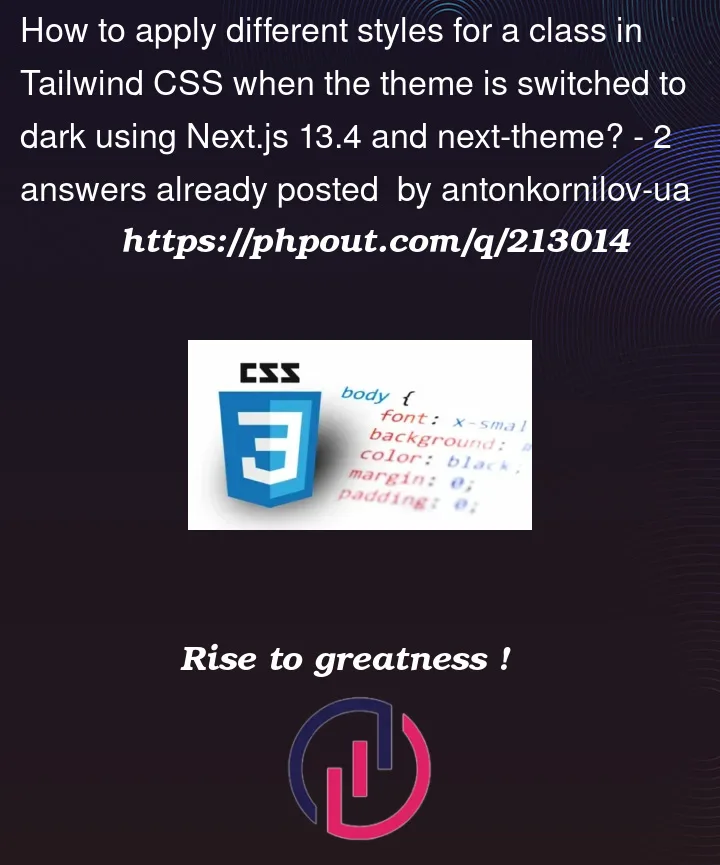


2
Answers
You can define your dark styles in a media query using prefers-color-scheme.
For example:
As the docs says, you need to go for a variable approach. Like so: