I’m trying to have an element project a shadow / blurred edge onto an element behind it, causing the latter to "dissolve", without impacting the background. Hopefully the following images can better illustrate my problem.
This is what I was able to get:
While this is the result I’m trying to achieve:
This is the code I used to make the first image:
html {
height: 500px;
background: url('https://picsum.photos/id/106/2592/1728');
}
#back {
position: absolute;
top: 100px;
left: 100px;
width: 200px;
height: 200px;
background-color: #FFBBBB;
}
#front {
position: absolute;
top: 200px;
left: 200px;
width: 200px;
height: 200px;
background-color: #BBFFBB;
box-shadow: -30px -30px 15px #85ACC9;
}<div id="back"></div>
<div id="front"></div>
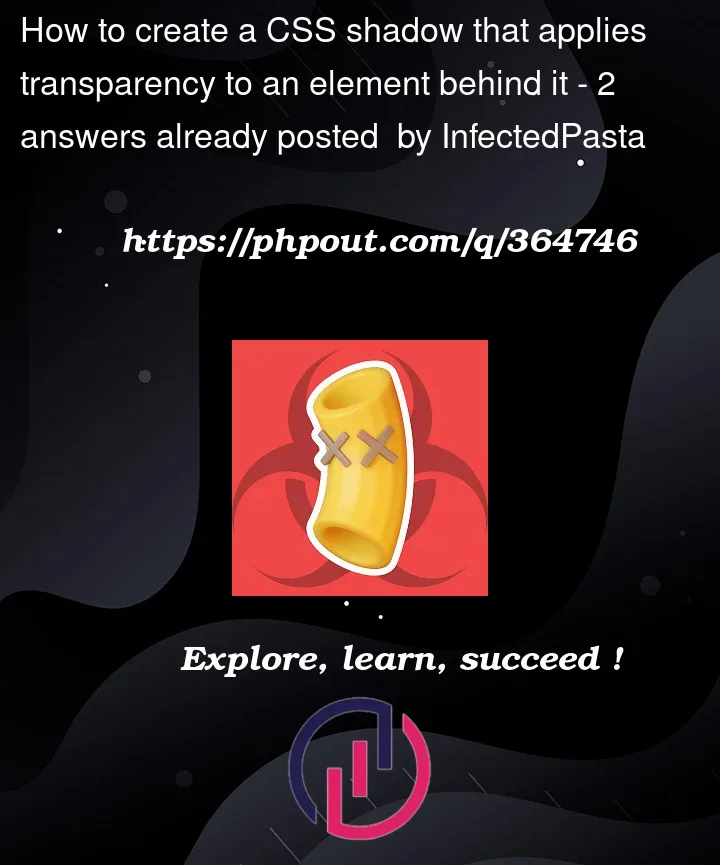




2
Answers
Not sure if this is what you’re looking for, but perhaps adding an opacity value to the end of the box-shadow hex value?
While you can’t have a
box-shadow: linear-gradient(#9198E5, #E66465), you could take advantage of Pseudo-elements to have the same gradient, mixing it withfilter: blur(10px)to have the same effect of shadow. Note that#backmust havez-index: -2to sit behind the pseudo-element.Also, note that because of the different sizes between
htmlheight and#frontheight the gradient spread color will be different, so to make sure that it will have an effect like dissolve I used Chrome DevTools to pick the hex colors. The first color was picked from the bottom of the green rectangle and the second color was picked from the top of the green rectangle.