I want to convert pure React app to NextJs app. In React app I’m importing .scss CSS files in multiple places of components.
Once I move the code into Next.js environment it is showing error:
Gobal CSS cannot be imported from files other than your Custom <App>. Due to the Global nature of stylesheets, and to avoid conflicts, Please move all first-party global CSS imports to pages/_app.js. Or convert the import to Component-Level CSS (CSS Modules).
I want my CSS to be imported in their places as Global CSS.
Any configuration helps here?

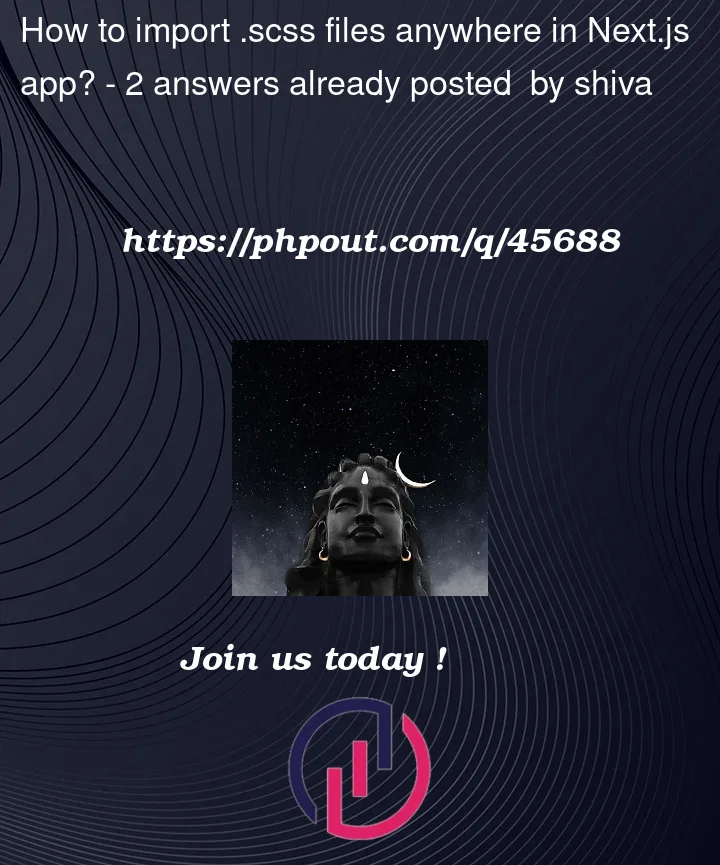


2
Answers
In your Next.js project you have
stylesfolder which includesglobal.cssfile, if you want to create specific style file and import it anywhere in your files you should name it as*.module.scssand import it to desired destination